Dopo aver sostituito la nuova cartuccia d'inchiostro, la stampante non riesce a stampare. You will see a message on the printer screen “;HP Protected Cartridge Installed”;. La cartuccia dedicata può essere utilizzata solo nella stampante che la utilizzava inizialmente e deve essere sostituita. Anche tu sei confuso. È una nuova cartuccia d'inchiostro, allora perché deve essere sostituito? Può stampare bene su un'altra stampante. Perché non è possibile stampare con questa macchina? È la scarsa qualità della cartuccia d'inchiostro?
This article will tell you how to fix ;questo problema. Quando rivendi la cartuccia d'inchiostro all'utente finale, non devi preoccuparti di questo reclamo. Ci auguriamo che sia utile per la tua attività.
;Cos'è la cartuccia HP protetta?
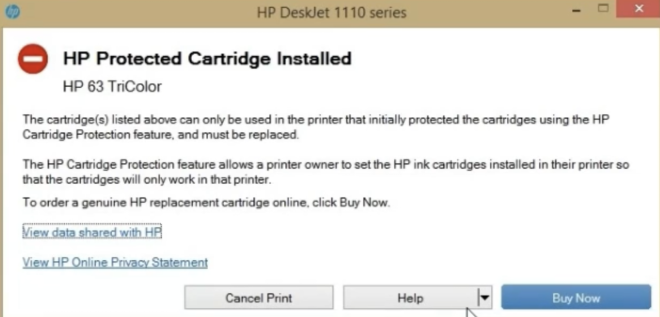
There is “;HP Cartridge Protection”; function ;sulla stampante HP. Cos'è la cartuccia protetta HP? Quando la stampante è abilitata con la protezione delle cartucce HP, una nuova cartuccia viene inserita nella stampante per il test/l'utilizzo. Quindi la cartuccia è protetta. La funzionalità HP Cartuccia Protezione consente al proprietario della stampante di installare le cartucce nella propria stampante. E quelle cartucce possono essere utilizzate solo in quella stampante. Se qualcuno tenta di utilizzare la cartuccia protetta su un'altra stampante, l'utilizzo della cartuccia verrà bloccato. Verrà loro detto che inizialmente la cartuccia può essere utilizzata solo sulla stampante. Don’;Non preoccuparti se riscontri questo problema con la cartuccia. Nemmeno il chip della cartuccia è incompatibile, né lo è la scarsa qualità della cartuccia. La cartuccia è stata utilizzata o testata su un computer dotato di protezione per cartuccia HP.
How to Get Rid of “;HP Protected Cartridge Installed”; Messaggio di errore
Assistente stampante HP
Click “Print &; Scansione"
Click “;Maintain Your Printer”;
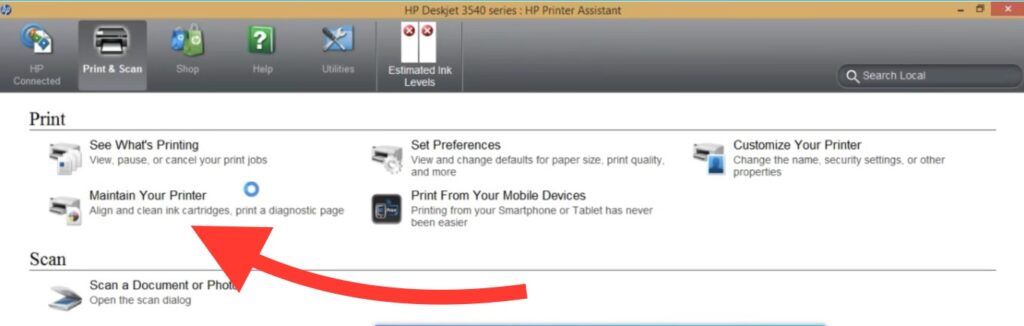
Find “;HP Cartridge Protection”; in alto
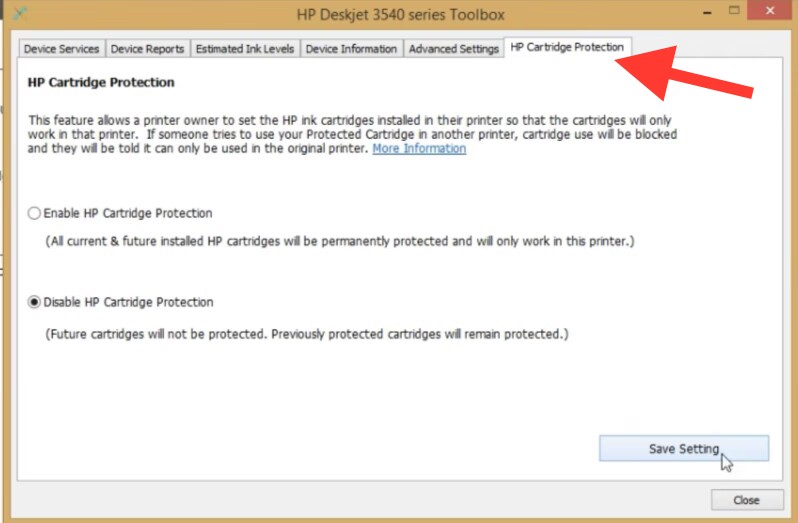
Click “;Disable Cartridge Protection”;.
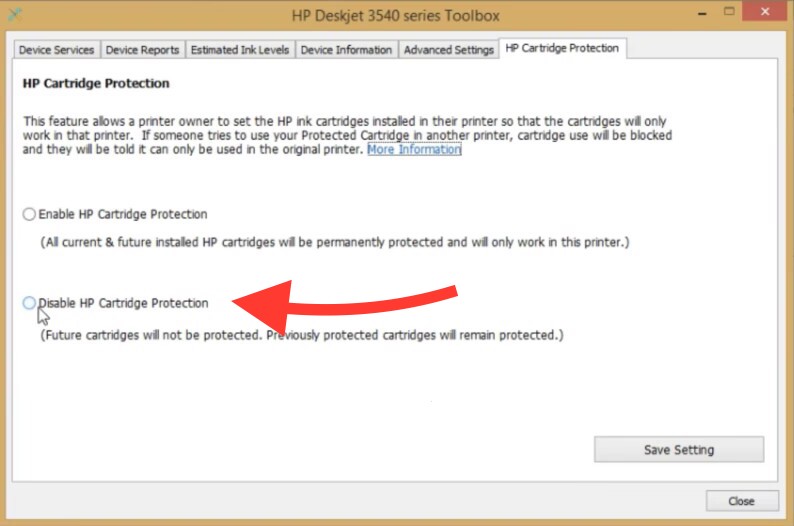
Click the “;Save Settings”; pulsante per salvare le nuove impostazioni. Poi, chiudere la finestra.
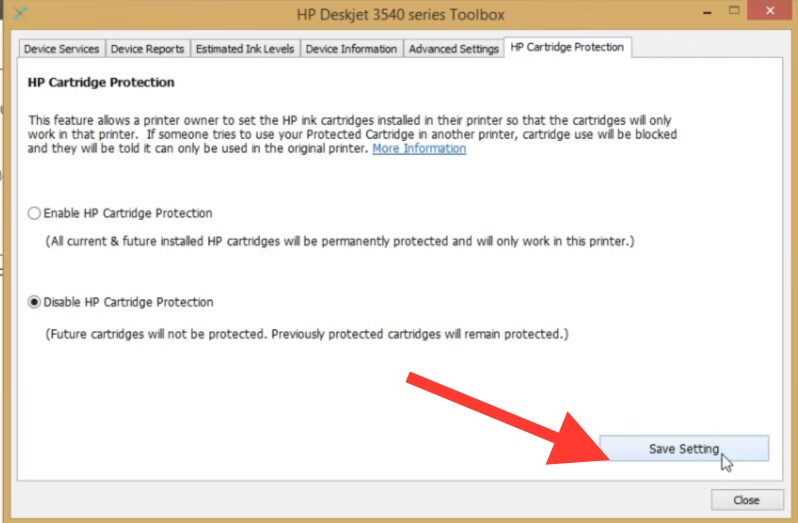
Una volta terminati questi passaggi, reinserisci la cartuccia nella stampante, scopri che ha ancora qualche problema.
SÌ, hai ragione. We can’;t get rid of this message unless we replace it with another new cartridge ;o nuovo chip.
Disabling cartridge protection does nothing if the cartridge is already “;protected”;. La protezione della cartuccia può essere disattivata semplicemente. Cambia se la cartuccia è contrassegnata come protetta quando viene inserita nella stampante. Questa impostazione non modifica le cartucce protette, che è impossibile disattivare. Dopo aver abilitato la protezione della cartuccia HP, it “;locks”; the cartridges in the printer with the printer’;il numero di serie. Quindi quando inserisci queste cartucce in un'altra stampante, ottieni quell'informazione. Le cartucce bloccate possono essere utilizzate solo nella stampante utilizzata per bloccare le cartucce. La disattivazione della protezione cartuccia HP ne previene solo un'altra (nuovo) che la cartuccia sia bloccata su quella stampante. Non sblocca la cartuccia corrente. Se si scambiano regolarmente le cartucce tra stampanti o si utilizzano cartucce d'inchiostro compatibili, ti consigliamo di disabilitare HP Cartuccia Protezione su tutti i tuoi dispositivi. Per impostazione predefinita, questo dovrebbe essere disabilitato. Faresti meglio a ricontrollarlo prima di usarlo.
How to Do For The “;HP Protected Cartridge”;
Quando hai molte stampanti. Non sei sicuro di quale dei due abilita la protezione della cartuccia. È facile proteggere la cartuccia d'inchiostro, facendo sì che le cartucce non funzionino più. Non è necessario buttare via la cartuccia. La cartuccia d'inchiostro è adatta. È necessario rimuovere il chip e installare il nuovo chip. Puoi rispedire il chip originale al tuo fornitore, e possono resettarlo. Dopo di che, il fornitore del chip te lo rispedirà. Quando installi il chip di ripristino, la qualità è la stessa di prima.
Conclusione
Siamo un produttore di forniture per la stampa con dieci anni di esperienza. Gli altri nostri clienti potrebbero aver riscontrato il problema che stai riscontrando. Quando i clienti hanno questo problema, la loro prima reazione è che il prodotto non è buono. Quindi capiamo come ti senti. Potresti sentirti frustrato quando acquisti cartucce d'inchiostro in grandi quantità e riscontri questo problema. Se hai problemi con i materiali di consumo della stampante e della fotocopiatrice, don’;Non preoccuparti, puoi Contattaci. I nostri ingegneri forniranno una soluzione entro 24 ore.
