一部のプリンターモデルでは, ドラムユニットとトナーカートリッジは 2 つの別個の部品である場合があります. Inkjet and laser printers have separate drum units and toner cartridges that wear down over time and must be replaced. ;
これらはどちらも、使い古されたプリンターのコンポーネントの交換品です。. プリンターの消耗品のニーズに応じて, ドラムユニットはトナーカートリッジに同梱されているか、個別に販売されています。.
すべてのレーザー プリンタのモデルは同じように作られているわけではありません, 消耗品でもありません. 一部のプリンターでは, you’;トナーカートリッジを交換するだけで済みます; 他の人では, it’;ll be necessary to change both the toner cartridge and the drum unit regularly. ;
The Brother DR630 toner cartridge and TN630 drum unit are typical of the brand’;2 つのコンポーネントの異なる設計.
DR630 ドラム ユニットは、トナー カートリッジの単なるハウジングです。. しかし, TN630 トナー カートリッジは信頼性が高く、トナー パウダーが含まれています. You’;希望のプリントを受け取るには、これらのアイテムの両方が必要です.
DR630 ドラム ユニットと TN630 トナー カートリッジにはいくつかの違いがあります, 詳細に入る前に, let’;彼らが何であるかを見てください.
Brother DR630 ドラムユニットとは?
Brother DR630 ドラム ユニットは、印刷中にトナー パウダーを用紙上で溶かす帯電シリンダーです。. 結果として, プリンターを使用する前に、トナー カートリッジをドラム ユニットに取り付ける必要があります。.
加えて, 寿命がトナー カートリッジよりも大幅に長くなるように設計されています。. When you’;4、5種類の異なるトナーカートリッジを使用しました, it’;新しいドラムユニットを買う時期が来ました.
Brother DR630 ドラムユニットは約 12 枚印刷します,000 ページ数があり、DCP-L2520DW などのプリンター モデルと互換性があります。, DCP-L2540DW, HL-L2300D, HL-L2320D, もっと.
一般的, レーザー プリンタにはドラム ユニットがあり、トナーが感光体ドラムに塗布されます。. その後, トナーが加熱されて紙に押し付けられ、印刷されたテキストが作成されます。.
Brother TN630 トナーカートリッジとは?

DCP-L2520DW などの Brother レーザー プリンタを使用している場合は、TN630 トナー カートリッジを使用して印刷メディアのニーズを満たすことができます。.
液体インクの代わりに粉末トナーを使用して紙に印刷します。. 他のプリンターの消耗品と同様に, 寿命が来たら交換する必要があります. 一般的にドラムユニットに付属しており、最大 2 枚まで印刷できます。,600 pages at a 5% coverage of A4 paper. ;
TN630 は、DR630 ドラム ユニットと同じブラザー プリンタでも使用できます。, DCP-L2520DWを含む, DCP-L2540DW, HL-L2300D, およびHL-L2320Dモデル.
Brother DR630 はすべてのトナー カートリッジ タイプをサポートしていますか??
残念ながら, すべてのトナー カートリッジが DR630 ドラム ユニットで使用できるわけではありません. 例えば, DR630 と TN630 は、プリンタで使用する前に組み立てが必要です. セットとして, これらは調和して機能し、プリンターがプロフェッショナルな結果を生み出すのに役立ちます。.
DR630 は TN660 トナーカートリッジも使用できます.
しかし, TN730 などのカートリッジ モデルは DR630 ドラム ユニットと互換性がありません. DR730ドラムユニットはこのシステム専用に設計されています。.
結果として, 各ドラムユニットが適切なトナーカートリッジとペアになっていることを確認する必要があります。.
Brother DR630 ドラムユニットと TN630 トナーカートリッジの違いは何ですか?
ページ収量の違い
| 特徴 | DR630 | TN630 |
| Brand ; | アイカラー | アイカラー |
| 製品タイプ | ドラムユニット | トナーカートリッジ |
| 色 | 黒 | 黒 |
| ページ収量 | カバー率 5% で 12000 ページ | カバー率 5% で 2600 ページ |
| 貯蔵寿命 | 24~36か月 | 24~36か月 |
| カートリッジタイプ | 標準容量 | 標準容量 |
A4 用紙の 5% のカバー率は次のようになります。.
Brother TN630 トナー カートリッジのページ印刷可能枚数は、DR630 ドラム ユニットよりも低いです. 上の表によると, ドラムユニットを交換する前に、トナーカートリッジは約 5 個使用できます。.
言い換えると, DR630 ドラムユニットは TN630 トナーカートリッジよりも優れた寿命を持っています.
外見の違い
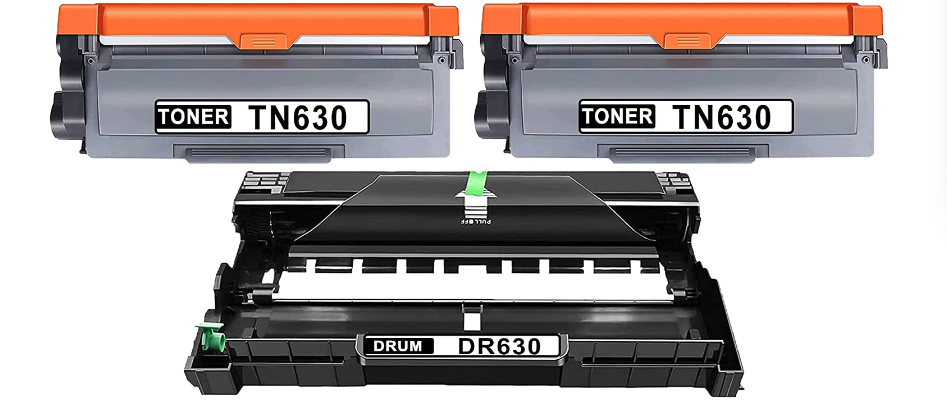
TN630 と DR630 は視覚的に互いに区別できます.
ドラムユニット内にトナーパウダーがありません, そしてそれは空の棚のように見えます. Its primary purpose is to hold the toner cartridge in place. ;
ドラムユニットとの比較, トナーカートリッジはコンパクトで頑丈です, and it’;トナーパウダーを含むプリントを取得する唯一の方法.
;
交換率
TN630 トナー カートリッジと DR630 ドラム ユニットでは、印刷可能枚数が異なり、, したがって, さまざまな交換スケジュール.
プリンターから得た印刷物が色褪せて見える場合, トナーカートリッジを交換してみる. しかし, 作成した印刷物にスジや空白が入った場合, プリンターのドラムユニットを交換する必要があります.
加えて, Printing a self-test sheet is another option for checking the toner cartridge and drum unit levels. ;
プリンターがトナーカートリッジまたはドラムユニットの寿命を検知したとき, 交換するよう警告も表示されます.
ドラムユニットをトナーカートリッジとは別に購入した場合. その場合, ドラムユニットの費用を負担することなく、交換用カートリッジを割引価格で購入できます。. ドラムユニットはトナーカートリッジよりも交換時期が長くなる可能性があります.
それぞれに異なる機能があります.
ドラムはトナー カートリッジの隣にあり、トナー パウダーを保持する簡単に交換できる部品です。. The drum’;トナーパウダーをカートリッジから紙に移動させるのが仕事です.
ドラムとトナー カートリッジは、プラスチックのシェルに一緒に入れられることがよくあります。. 結果として, トナー交換の際は、本体全体を引き離すだけで簡単に行えます。.
Brother DR630 ドラムユニットをリセットするにはどうすればよいですか?
DR630 ドラムユニットを交換した後もブラザー プリンターを使用するには, 最初にドラムユニットをリセットする必要があります. DR630 と互換性のあるさまざまなプリンター モデルのドラム ユニットのリセット手順を、以下の簡単な手順で説明します。.
For DCP/MFC Series Printer ; ; ;
DCP-L2520DW, DCP-L2540DW
MFC-L2685DW, MFC-L2700DW, MFC-L2705DW, MFC-L2707DW, MFC-L2720DW, とMFC-L2740DW.
- トナー収納部の前カバーを持ち上げます.
- 数秒間, press and hold the “;OK”; ボタン.
- 約 2 秒の遅延の後, the question “;ドラムを交換する?”; ディスプレイ.
- DCPプレーヤーを使用する場合, ドラムユニットは方向ボタンを押すことでリセットできます。.
- MFC モデルで再びゼロからカウントを開始するには, 1を押してください.
- トナーキャビネットを閉じます.
以下のブラザー HL プリンターの場合
; ; ; ; ; ;HL-L2300D, HL-L2320D, とHL-L2321D
- 前蓋を開けなければなりません.
- すべてのライトを点灯するには, press and hold the “;GO”; ボタンを数秒間押し続ける
- 4つのインジケーターが点滅し始めたら, 進む.
- 入口を開けたままにしないでください.
- おまけに, ドラムライトを消してください!
他の兄弟のために, HL Printers ;
HL-L2305W ; ; ; ; HL-L2315DW ; ; ; ; HL-L2340DW ; ; ; ; HL-L2360DN ; ; ; ; ; ; ; ; ; HL-L2360DW ; ; ; HL-L2380DW ; ; ; ; HL-L2340DW ; ; ; ; ; HL-L2360DW ;
- フロントコンパートメントのドアを開ける必要があります.
- 約2秒間, press the “;OK”; ボタン.
- When the message “;Drum Unit”; 表示されます, select “;OK”; メニューから.
- デバイスをリセットするには, use the arrow keys to get to the “;Reset”; 画面.
- 合計をゼロに戻す.
- 前室のドアは必ず閉めてください.
同じプリンタ カートリッジ, でも名前が違う
| 名前 | 利回りページ | 機械番号. |
| TN630/2320/2350/2360/2310/2335/2330/2306/2305 | 1200 | ブラザー HL-L2300d/L2300dr/L2320d/L2340dw/L2360dw/L2380dw MFC-L2700dw/L2720dw/L2740dw DCP-L2520dw/L2540dn/L2560dwr |
| TN660/2380/28J/2320/2350/2356/2380/2355 | 2600 | ブラザー HL-L2300d/L2300dr/L2320d/L2340dw/L2360dw/L2380dw MFC-L2700dw/L2720dw/L2740dw DCP-L2520dw/L2540dn/L2560dwr |
| TN660 | 5200 | ブラザー HL-L2300d/L2300dr/L2320d/L2340dw/L2360dw/L2380dw MFC-L2700dw/L2720dw/L2740dw DCP-L2520dw/L2540dn/L2560dwr |
| CT202331 | 2600 | DocuPrint M228b/M228db/M228z/M228fb/M268dw/M268z/P228db/P268b/P268d/P268dw |
| CT202331 | 5200 | DocuPrint M228b/M228db/M228z/M228fb/M268dw/M268z/P228db/P268b/P268d/P268dw |
| TN2312 | 1200 | ブラザー HL-2260/2260d/2560dn MFC-7380/7480d/7880dn DCP-7080/7080d/7180dn |
| TN2325/2365(インド) | 2600 | ブラザー HL-2260/2260d/2560dn MFC-7380/7480d/7880dn DCP-7080/7080d/7180dn |
| TN2325X | 5200 | ブラザー HL-2260/2260d/2560dn MFC-7380/7480d/7880dn DCP-7080/7080d/7180dn |
| LT2451 | 1200 | レノボ LJ2405D/2455D/2605d/2655dn/M7405d/M7455dnf/M7605d/M7615dna/M7655dhf/M7675dxf/M2400Pro/M7400Pro/M7450Pro/コニカミノルタbizhub2600P/300MF/3080MF |
| LT2451 | 2600 | レノボ LJ2405D/2455D/2605d/2655dn/M7405d/M7455dnf/M7605d/M7615dna/M7655dhf/M7675dxf/M2400Pro/M7400Pro/M7450Pro/コニカミノルタbizhub2600P/300MF/3080MF |
| LT2451X | 5200 | レノボ LJ2405D/2455D/2605d/2655dn/M7405d/M7455dnf/M7605d/M7615dna/M7655dhf/M7675dxf/M2400Pro/M7400Pro/M7450Pro/コニカミノルタbizhub2600P/300MF/3080MF |
| TNP65 | 1200 | レノボ LJ2405D/2455D/2605d/2655dn/M7405d/M7455dnf/M7605d/M7615dna/M7655dhf/M7675dxf/M2400Pro/M7400Pro/M7450Pro/コニカミノルタbizhub2600P/300MF/3080MF |
| TNP65H | 2600 | レノボ LJ2405D/2455D/2605d/2655dn/M7405d/M7455dnf/M7605d/M7615dna/M7655dhf/M7675dxf/M2400Pro/M7400Pro/M7450Pro/コニカミノルタbizhub2600P/300MF/3080MF |
| T-3003C | 2600 | 東芝Eスタジオ300D/301DN/302DNF |
| T-3003C | 5200 | 東芝Eスタジオ300D/301DN/302DNF |
Brother DR630 ドラムユニットの信頼できるサプライヤーをお探しですか??
中国のトナーカートリッジ会社といえば, アイカラー 最高のものの一つです. 当社は、複数のプリンター用のトナー カートリッジとドラム ユニットを製造する専門家です。.
当社は Brother DR630 互換ドラムユニットを大量に生産し、さまざまな国の代理店に出荷しています。.
当社のドラムユニットは信頼性と寿命が長いことで知られており、オリジナルの OEM と同等のパフォーマンスを発揮します。.
加えて, お客様から高い評価をいただいております, 納品が遅れることはありません. 多くの労働者と技術者の懸命な努力のおかげで生産量は増加します. 結果として, you can place an order for an entire 40-foot container’;の価値の品物があり、それが約束された日に届くことを知っている.
当社の製品保証;
精密なエンジニアリングによる優れた出力 – 安全性, ブラザープリンターからいつでも確実に印刷.
Ikalor’;互換性のあるトナーとドラムは、Brother プリンタと統合システムとして機能するように設計されています。, 毎回高品質の出力を保証.
Brother プリンターと Ikalor トナー カートリッジで作成したプリントは常にプロフェッショナルな仕上がりになります, 印刷品質を調整するドラムユニットのおかげで.
プリンターの価値を維持 – 安価な模造トナーまたはドラムユニットを購入した場合, 受け取った印刷物にがっかりするかもしれません.
Ikalor’;s DR630ドラムユニット, 一方で, ブラザーのプリンターに完璧にフィットし、素晴らしい結果が得られるように特別に開発および設計されています。.
何を待っていますか, それから? 注文したり、 私たちに連絡してください 私たちのウェブサイトを通じて; 私たちは常にあなたのサービスを提供します.

1つの応答
Hi it’;私です, 私も毎日このサイトを訪れています, これ
ウェブページは実際にはこだわりがあり、訪問者は実際に楽しい考えを共有しています.