Original printer manufacturers always develop and launch new printer machines and printer consumables. In March 2019, HP announced one new model ;at the World Forum Summit in Houston. It is the Laser Jet400/500 series of enterprise laser printers.
For those printers, we can work smart and increase efficiency.
1.What the Advantage of HP LaserJet Pro M404n Laser Printer?
The printer size is ;15*14.06*8.5in. They are not big, ;take small space on our table. The printer speed:Up to 40 ppm (default) ; Up to 42 ppm (HP High Speed).Fast printing, how fast? It is as fast as 6.1 second, can save your time increase efficiency ;specially you need print a lot of documents. ;The toner cartridge is Ecosmart black toner. ;Black toner are cheaper than color toner. ;The most important is the new printer can save 21% energy compared with other printer machines.
Why HP company developed those new printers, where is the market for those printers and printer consumables?
2.Market Situation Analysis
You may want to know how big of the toner cartridge. Do you know CF226 toner cartridge? It is heard to replace HP CF226/287/410/500/510 series toner cartridge. ;CF226 is wildly used by office and home. ;Those ;new ;printers ;are enterprise printers. The main market is for small and medium-sized enterprises and home users. It is not just because the small size. It is enterprise printer.
You may wondering what is enterprise printer.
Enterprise printers are the printers that meet the printing needs of firm. Enterprise printers are usually fast printing, easy solution to operate, provide the security. They will not take big place in the office. It is easy solution to learn how to use the printers. It also is required a fast printing speed so that employees can increase the work efficiency. The most important is the printers ensure the security. Printers may have threats, like malware, suspicious requests, network attacks, 등. How to ensure office security is also a core need for business users.
3.Machine Number
You can check following machine number for those toner cartridge.
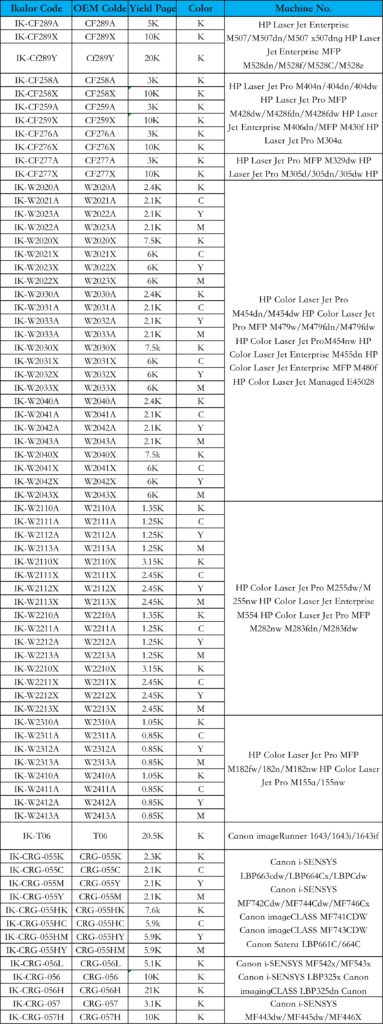
4.Should We Market Those Products?
The original toner cartridge manufacturer always upgrade the printer firmware. So it is hard for us to make the compatible toner cartridge chip. After few months, we developed the chip to compatible those new printers. We can supply you the compatible toner cartridge to save your cost to stay ahead of your competitors.
For the new model, the price always cost highly. It is same to CF259A compatible toner cartridge. The chip is most expensive. Chips are not always this expensive. Company will keep researching chip alternatives. The price of chips will come down. Customers have bought CF226 toner cartridges .They know that CF226 toner cartridges were very expensive at the beginning. After few months then the chip price came down slowly.
;The price of CF259 printer consumables are expensive ,does it mean that we should not sell this product? Of course no, this is going to replace the CF226 series. The CF226 series are used a lot in the market. So we can’;t lose the market because of the expensive at the beginning.
We will Introduce the compatible toner cartridge following:
5.Product performance characteristics.
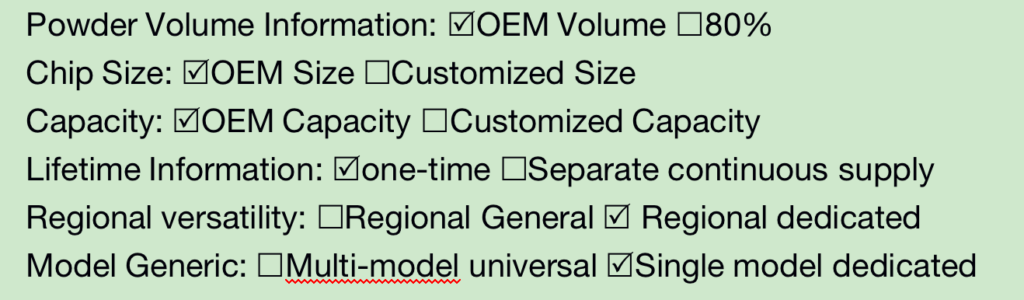
No Unismart function
This toner cartridge is compatible cartridge, is “;non-original toner cartridge”;. When we first put the toner cartridge into the printer, it will show”;Non-Hp Cartridge”;. Please click “;comfirm”; and start to print. If you buy the chip only, you will want to know what is displayed after the chip installed. It will display “;Non-Hp Black Cartridge.”;
Please replace the printer cartridge when it is on, or an error may occur when it is off. Open and close the cover can solve the error if there is.
Please do not open the cover during the printer cartridge is under recognition. 그렇지 않으면, there may be have some problems.
6.Caution
Test precautions:
Make sure chip installation direction is correct. Make chip contact well with printer head. 그렇지 않은 경우, the printer will show “;non recognition.
Storage conditions:
Please put it in the temperature range of 0-40℃, and store in the temperature range of 20 ;± ;5. If not during this temperaturer, it may make the battery leakage or heat. It will affect the battery performance, and there is a risk of shortening the battery life.
Please ensure the user does not get the chip into water or corrosive liquid when using it. 그렇지 않으면, it will also affect the battery performance and shorten the battery life.
Storage temperature:
0-60℃ ;Storage humidity: 50%-70%
- Anti-static protection
- Avoid acid, alkali chemical powder, and solvent pollution
- Avoid direct exposure to UV light
- Avoid extrusion
- Avoid high-temperature burning/baking
- Avoid short circuits between the chip contact and the contact, which causes the battery to be charged too fast.
Please note that products with batteries can not be overlapped to prevent data loss.
Production precautions:
There are several times quality test to ensure the good quality. It is not recommended that the chip be tested on the machine before shipment. So we usually test the toner cartridge without chip. If you have special needs, please consult the salesman.
Operators: The entire production process must wear finger gloves and an anti-static hand ring. The human body can not be in contact directly with the chip.
Workbench: The surface of the workbench must be an insulator. It should be the anti-static function.
Turnover and storage: use the special pallets for turnover and packaging during the production process.
Production and transportation process:
The battery, contacts, and components on the back of the chip are the critical protection areas. They are not allowed to contact metal objects or conductive bodies. it avoid the battery being squeezed and stacked to cause a short circuit. If the chip encounters a battery short circuit or data loss, you can contact the salesman for rework if there is no damage to the hardware.
Because of time-sensitive of the chip, we highly recommend customers arrange shipments according to first-in, first-out.
Risk assessment: The same model produced at different times will have other firmware upgrade risks. The new launched printers will have the possibility of their upgrade instructions. 동시에, HP printer company will also announced new firmware on the their website. So please consider carefully before firmware upgrades.
7.Extra Information for Chip
You may want to know what the chip look like.
CF258/CF277/CF289 Chip
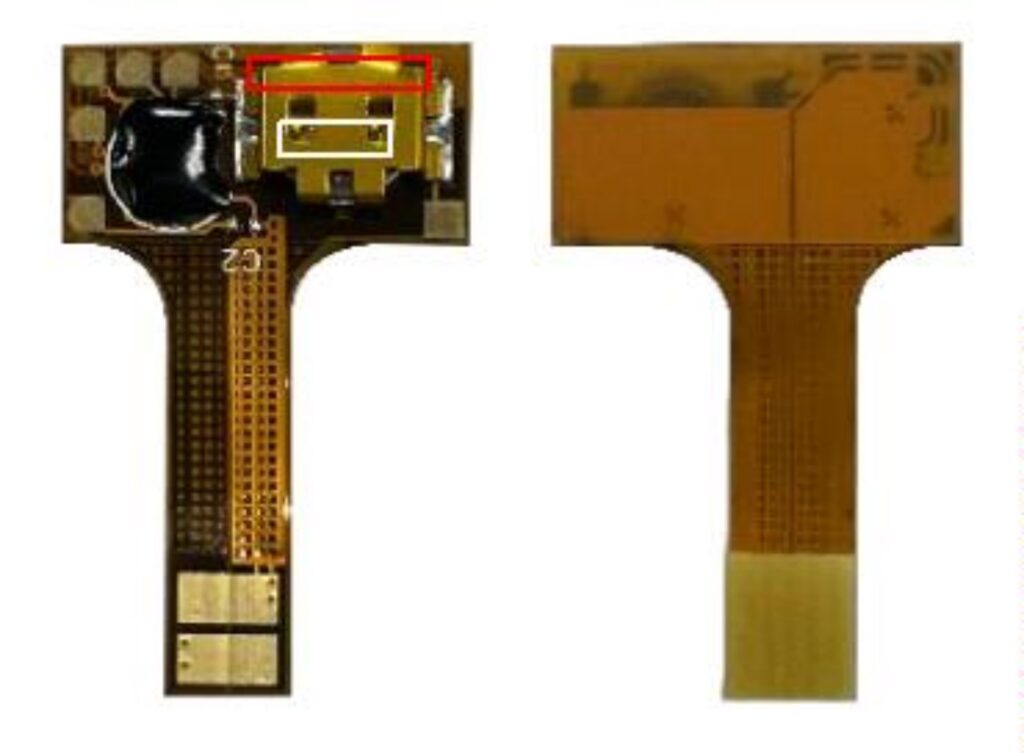
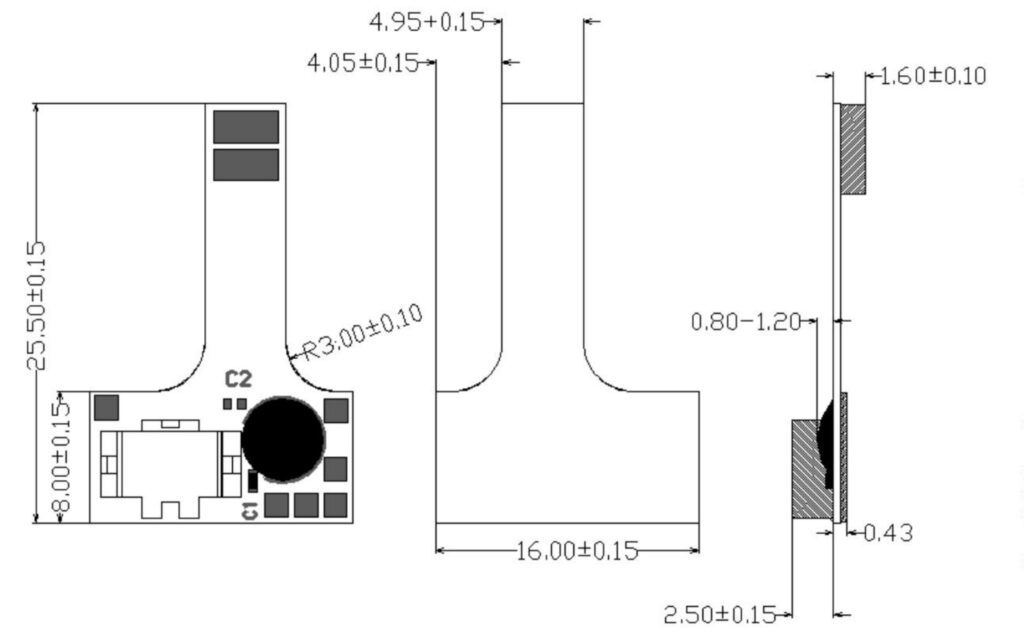
W2020/W2030/W2110/W2210 New Compatible Chip
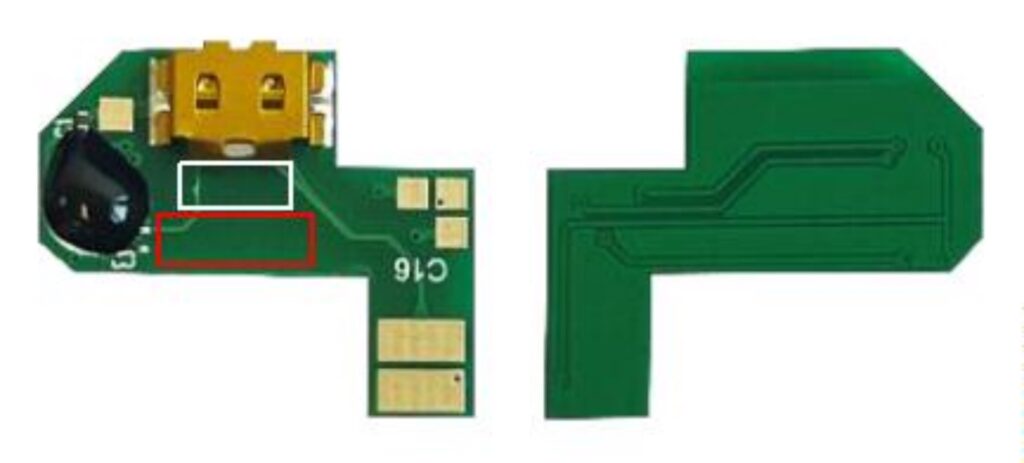
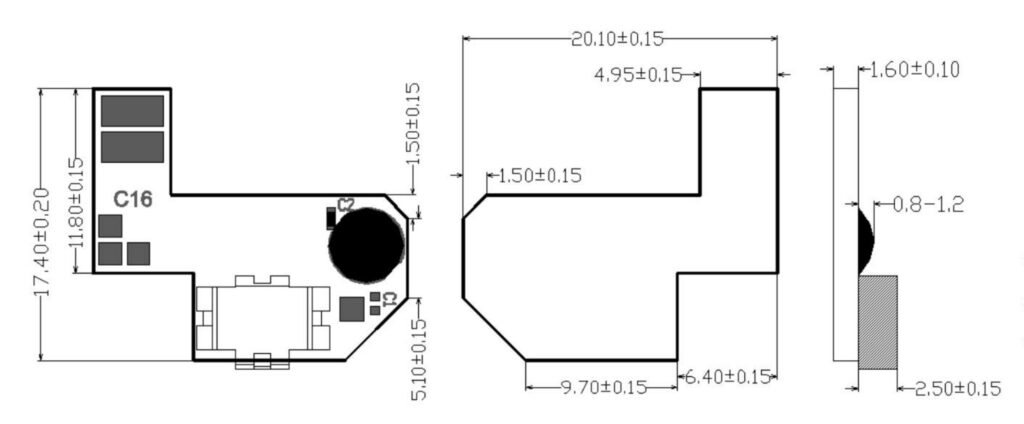
W2020/W2030/W2110/W2210 Used Chip
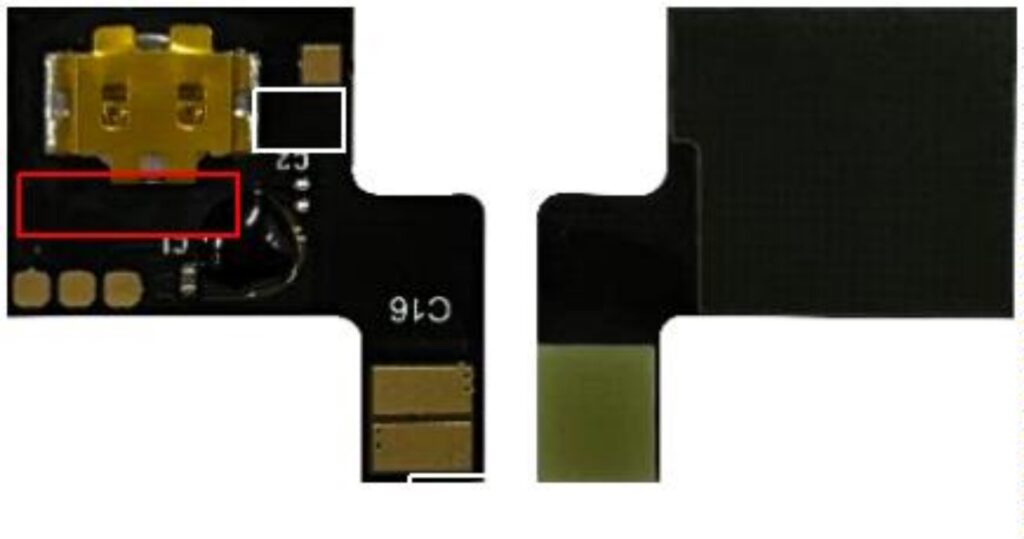
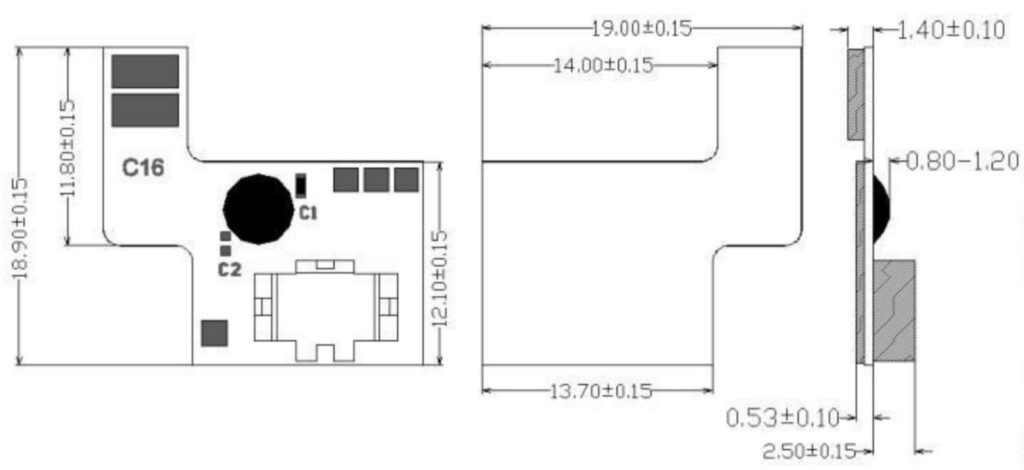
How to Replace CF258/CF289 Chip
1 단계, find the chip location as the picture.

2 단계, take the OEM chip from the cartridge

3단계, without chip
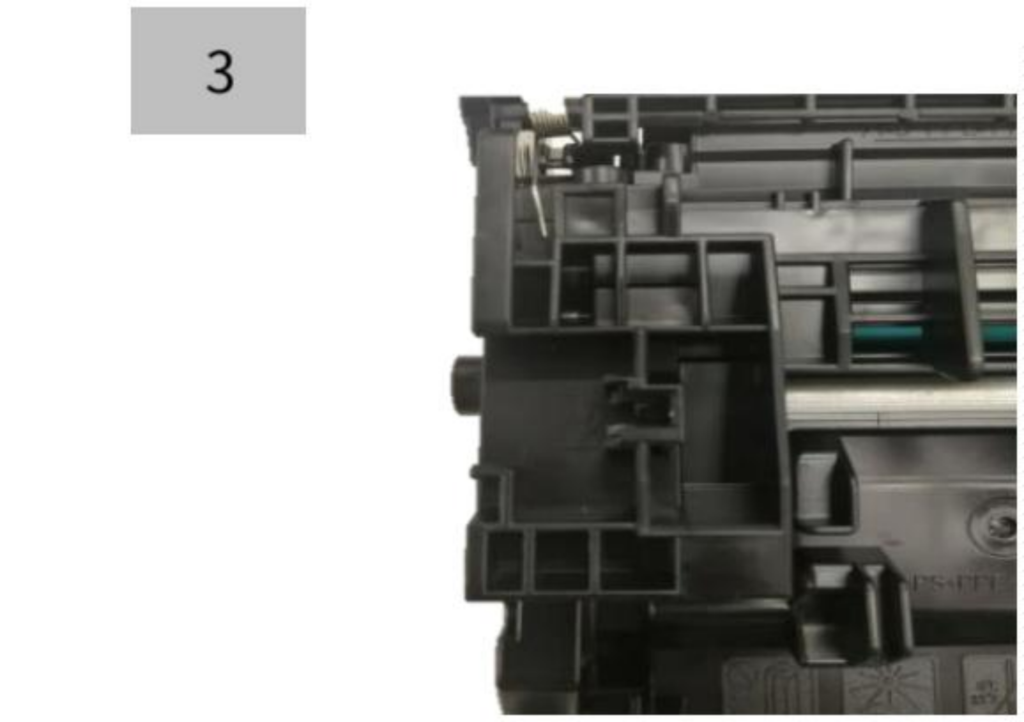
4단계, Take 3M adhesive backed protective paper away with tweezers
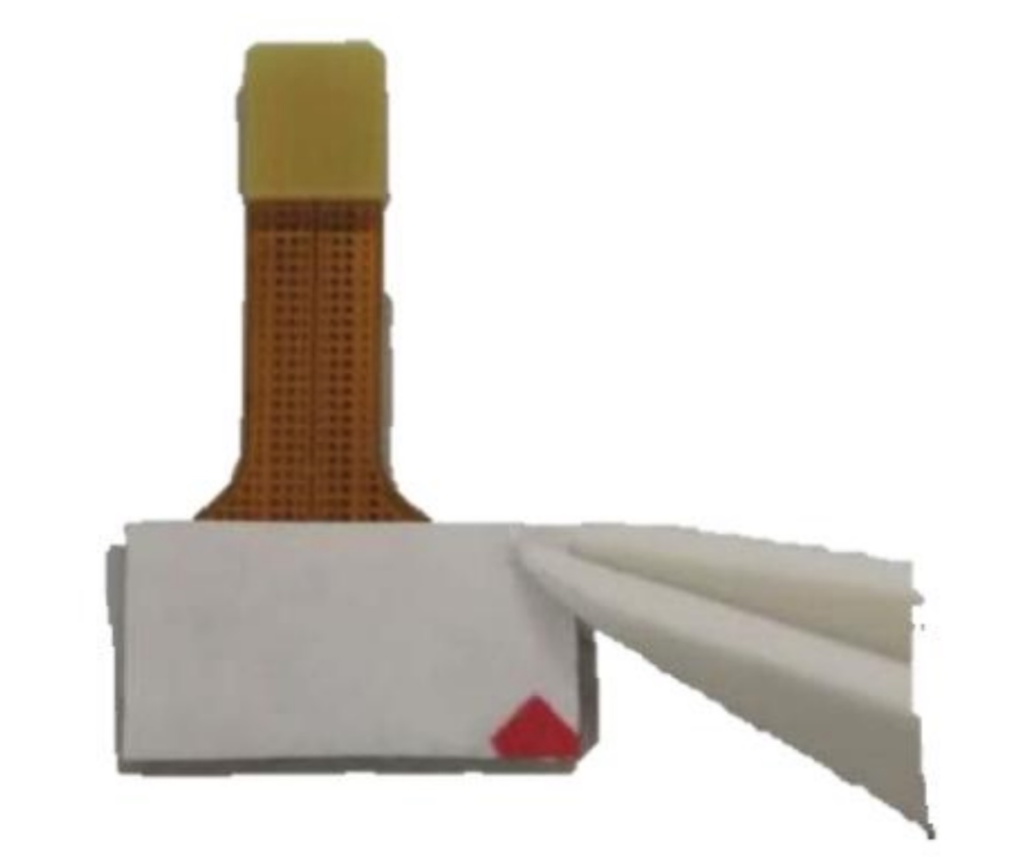
5단계, insert the chip
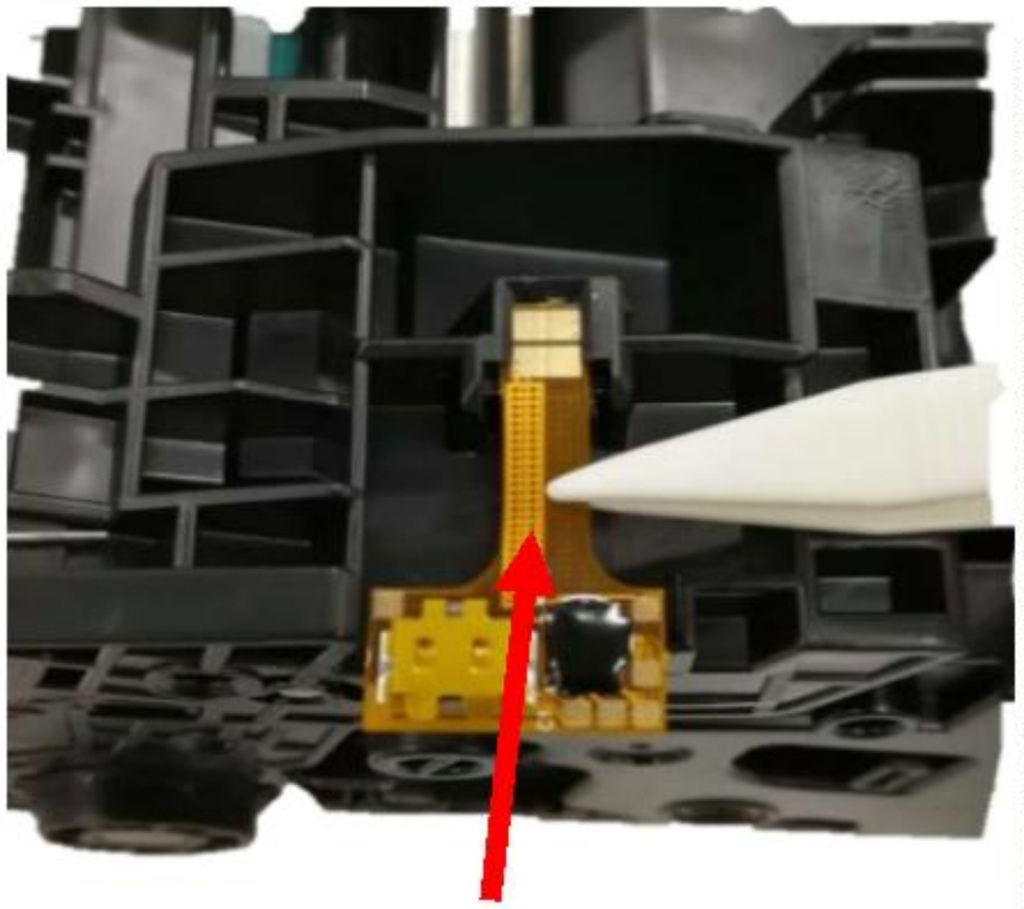
6단계, Use tweezers to embed the front of the chip into the card slot,donot press it.
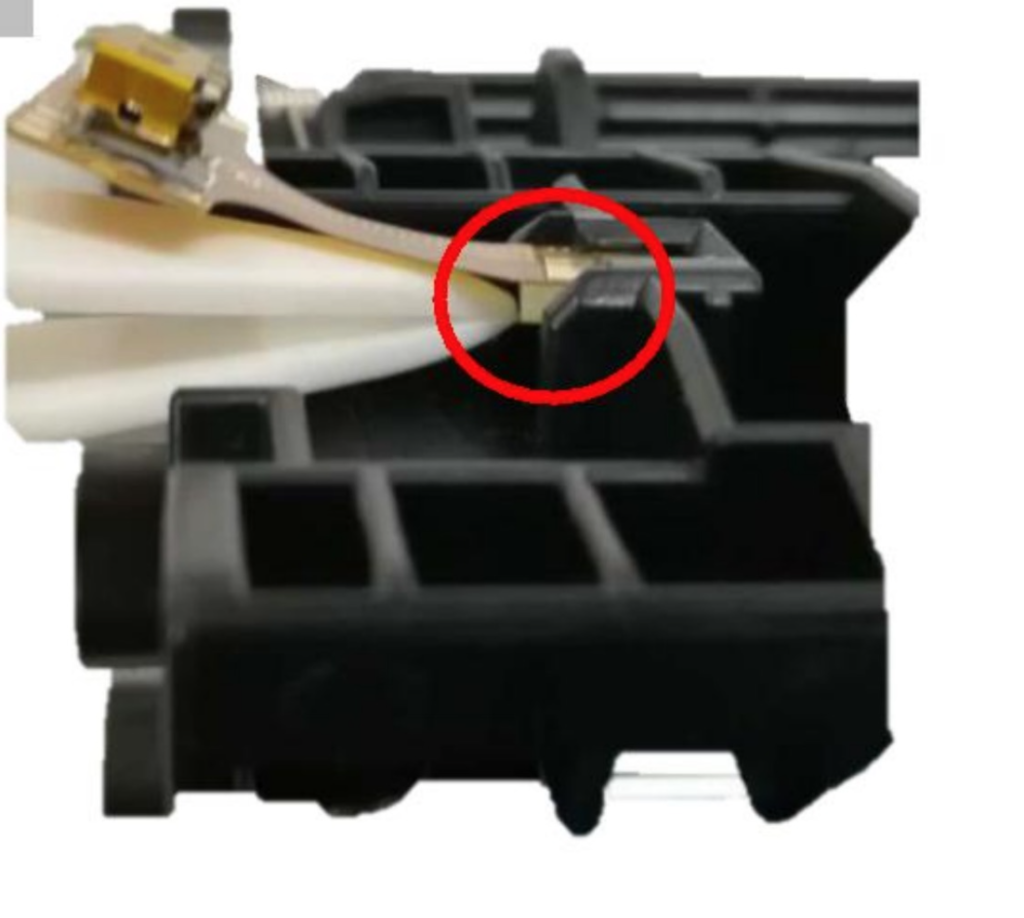
7단계, Attach the chip firmly along the edge of the toner cartridge, and do not overbend the chip when installing it.

8단계, Chip is ready as picture


결론
좋은 공급업체만 찾으세요. 그런 식으로, 인쇄 품질과 페이지 출력량을 최고 수준으로 유지합니다..
공급업체에 대해 이야기하는 것이 우리의 역할입니다.. 우리는 중국에서 호환 가능한 토너 카트리지 제조 공장을 운영하고 있습니다.. 우리의 최우선 순위는 고객 만족입니다. 우리는 귀하가 구매한 제품이 귀하가 테스트한 제품인지 확인합니다..
우리는 잠재 구매자에게 먼저 샘플을 보내서 그 약속을 지킬 수 있습니다. 테스트를 거쳐 제품에 만족하면, we can ship them their final order.
We ship our products globally. 문의하기 다음 주문을 위해, 그리고 우리는 배달할 거예요. ;
