인쇄하는 동안 도전에 직면하는 것은 드문 일이 아닙니다. 희미한 인쇄물의 문제는 특히 일반적입니다. 그것을 고치는 것은 매우 간단 할 수 있습니다, 때때로. 다른 경우, 이 문제는 기술자에게 계약을 촉발 할 수 있습니다.
이 작품은 인쇄가 열악한 흑암의 일반적인 원인과 고치는 방법을 검토합니다.. 우리는 또한 자주 묻는 질문에도 응답합니다., 그래서 당신은 알고있는쪽에 있습니다.
희미한 인쇄의 원인과 인쇄를 개선하는 방법
1. 낮은 토너 레벨

대부분의 경우, 희미한 인쇄는 토너가 낮기 때문일 수 있습니다. 투명한 토너 카트리지를 사용하는 경우, 수동으로 검사 할 수 있습니다. 인쇄 소프트웨어로 토너 레벨을 확인할 수도 있습니다..
토너가 낮아지면, 유일한 해결책은 새로운 솔루션을 얻는 것입니다. 그러나 다른 사람을 구매할 계획으로 토너 수명을 높이는 전략이 있습니다.. 당신은 그것을 꺼내어 흔들 수 있습니다. 카트리지의 토너를 재분배하는 데 도움이됩니다. 흔들린 후 인쇄 흑암이 개선되어야합니다.. 희미한 인쇄의 이유가 토너가 낮은 경우입니다..
2. 퓨저 및 전송 롤러의 프린터 오작동
퓨저 및 전송 롤러의 오작동은 인쇄 흑암에도 영향을 줄 수 있습니다..
퓨저 롤러와 관련된 문제.

퓨저 퓨저는 토너를 가열하는 레이저 프린터의 섹션입니다.. 토너는 종이에 고착하기 위해 녹아야합니다.. 가열 과정에서, 토너는 주기적으로 롤러를 고수 할 수 있습니다, 특히 상단에. 적은 토너는 롤러에 달라있을 때 현재 인쇄 된 과제를 인쇄하는 데 사용됩니다.. 이것은 희미한 인쇄 작업으로 해석됩니다. 이전 롤러의 토너는 다음 인쇄물에 고스트 이미지를 형성합니다..
프린터 해부학에 익숙하다면, 퓨저 장치를 확인하는 것이 좋습니다. 첫 번째, 전원에서 플러그를 뽑고 프린터 구획을 엽니 다.. 퓨저에 액세스하면, 토너가 포함 된 경우 상단 롤러를 확인하십시오. 부드럽게 닦으십시오.
문제가 지속되면 퓨저 장치를 교체해야합니다.. 희미한 인쇄물과 고스트 사진이있을 때 알게 될 것입니다..
전송 롤러와 관련된 문제.
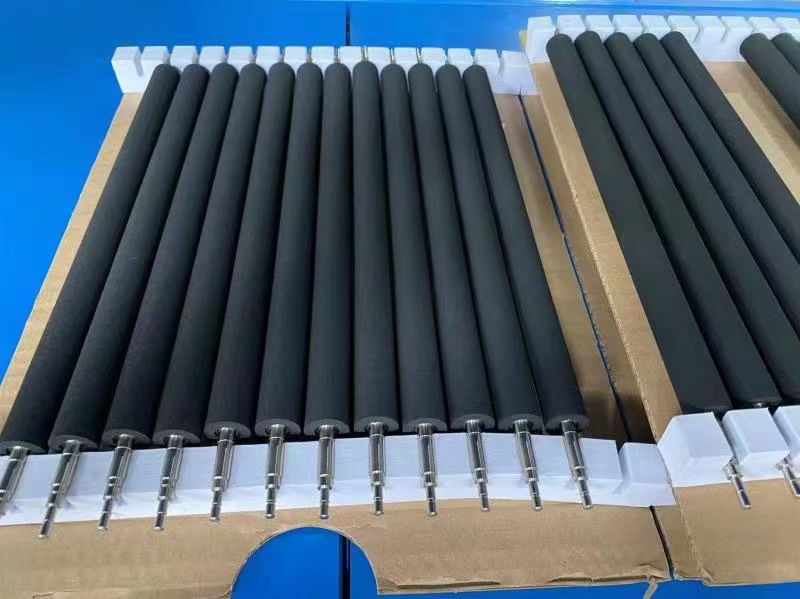
희미한 인쇄물도 전송 롤러에 연결될 수 있습니다.. 이 섹션은 전하를 사용하여 작동합니다. 롤러와 토너는 전기 전하 반대편에 있습니다. 이를 통해 롤러가 토너를 끌어 내고 종이로 옮길 수 있습니다..
롤러가 올바르게 배치되지 않으면 프로세스가 완벽해야합니다.. 부적절하게 배치 된 롤러는 결국 페이드 인쇄를 인쇄합니다. 평평하게 놓기 위해 재배치 한 후 최적의 인쇄 흑암을 즐길 수 있습니다.. 당신의 기술을 믿지 않는다면, 기술자에게 도움을 요청할 수 있습니다.
때때로, 문제는 포지셔닝이 아니라 표면에있는 것일 수 있습니다.. 전하에 영향을 미치는 것은 부정적인 결과를 가져올 것입니다.. 토너를 올바르게 끌어 내지 않고 종이로 옮기지 않습니다.. 최종 제품은 희미한 인쇄물입니다. 표면을 만지지 마십시오. 압축 공기로 날려 버릴 수 있습니다. 마른 천으로 닦을 수도 있습니다.
삼. 토너 밀도가 너무 낮습니다
재미있게, 희미한 인쇄는 오작동에 연결되어 있지 않지만 명령 설정. 당신은 알 수 있습니다, 일부 인쇄 소프트웨어는 적은 토너를 사용하여 인쇄 할 수 있습니다.. 일부는 토너 밀도 척도에서 토너의 양을 선택할 수 있습니다.. 다른 사람들은 토너를 저장하기위한 단일 버튼이 있습니다.
이러한 설정을 알지 못할 수도 있습니다. 소프트웨어는 프린터가 최소한 토너로 인쇄하도록 명령 할 수 있습니다.. 저품질 인쇄물을 얻을 수 있습니다, 토너 카트리지를 교체 한 후에도. 실망 스럽습니다. 프린터 설정으로 이동하여 토너 밀도 명령을 조정하십시오.. 토너 밀도가 문제라면 인쇄 흑암이 즉시 향상됩니다..
기본 설정은 프린터를 드래프트 모드로 인쇄하도록 명령 할 수도 있습니다.. 초안은 일반적으로 사라집니다. 그 목적은 내용이 올바르게 설정되어 있음을 확인하는 것입니다.. 드래프트 모드 상자를 선택 취소 한 후 더 나은 품질을 인쇄 할 수 있어야합니다..
4. 극한 온도에서 인쇄
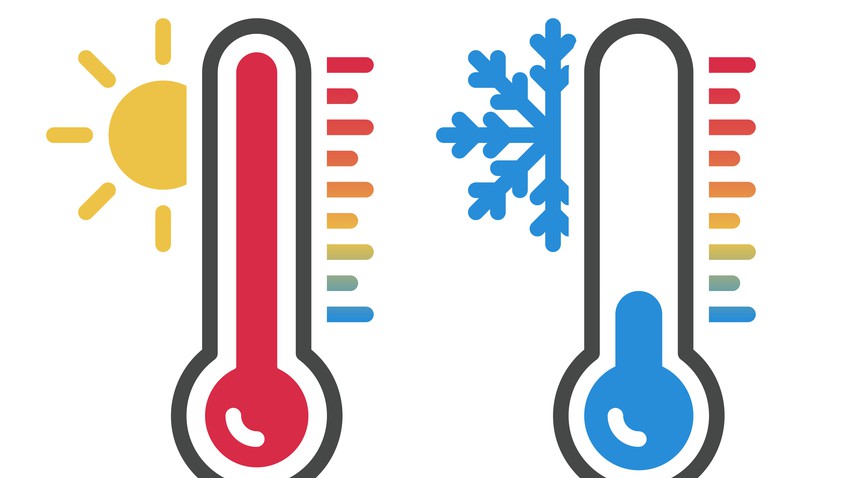
당신은 알지 못할 수도 있습니다, 그러나 극한 온도에서 인쇄하면 인쇄 품질에 영향을 미칩니다. 과도한 습도, 예를 들어, 토너와 종이 모두에 영향을 미칩니다.
토너는 최적의 습도에서 작동하도록 설정됩니다. 토너는 너무 많은 수분으로 고정 할 수 있습니다, 따라서 인쇄 품질에 영향을 미칩니다. 당신은 결국 희미한 인쇄를 얻을 수 있습니다.
또한, 인쇄 용지는 물을 흡수하고 너무 많은 습도로 축축해질 수 있습니다.. 파문이되고 고르지 않습니다. 인쇄 할 때, 토너는 표면에 균일하게 분포되지 않습니다.. 종이의 일부 섹션에서 희미한 인쇄물을 얻게됩니다..
종이는 항상 건조하지 않은 온도에 보관하십시오. 또한, 인쇄실의 온도를 최대 인쇄 품질로 조절하십시오..
5. 결함이있는 토너 카트리지

결함이있는 토너 카트리지. 레이저 프린터는 특정 토너 용융점과 함께 작동합니다. 퓨저에서 가열되면, 일부 토너는 종이에 붙일 정도로 녹지 않을 수 있습니다.. 녹을 작은 것은 인쇄에 사용되는 것입니다.. 인쇄 품질이 좋지 않은 경우, 토너가 프린터와 호환되지 않을 가능성이 있습니다..
토너 카트리지도 올바른 제조 공정을 통과하지 못했을 수도 있습니다.. 이것에 대한 해결책은 단 하나뿐입니다: 프린터에 적합한 토너를 선택합니다. 프린터 제조업체에서 오리지널 토너 카트리지를 구입해야한다는 의미는 아닙니다.. 올바른 공급 업체를 선택하기 만하면됩니다..
자주 묻는 질문
내 프린터는 때때로 완전히 검은 용지를 인쇄합니다; 문제가 될 수 있습니다?
가능한 두 가지 설명이 있습니다. 하나는 전압 공급 문제입니다, 다른 하나는 결함이있는 DC 컨트롤러 PCA입니다.
결함이있는 전압 회로는 전하에 영향을 미칩니다. 레이저 인쇄에 필요한 음전하를 공급하는 회로입니다.. 결함이있을 때, 토너를 유치하고 종이로 옮기는 것은 중단됩니다.. 검은 용지를 인쇄하게 될 수 있습니다..
다른 가능한 문제는 결함이있는 DC 컨트롤러 PCA입니다.. 레이저 빔을 지속적으로 마주 보는 경우, 감광성 드럼을 중화시킵니다. 프린터는 빈 페이지를 인쇄하게됩니다.
문제가 지속되면, DC 컨트롤러 PCA 및 고전압 전원 공급 장치 PCA를 교체해야합니다..
내 프린터가 검은 줄무늬를 남기는 이유는 무엇입니까??
시간이 지남에 따라, 먼지, 토너, 프린터에 먼지가 쌓입니다. 때때로, 토너는 롤러 또는 전송 장치에 모입니다.. 그런 일이 일어날 때, 토너는 그곳에 지나갈 때마다 종이에 고착됩니다.. 프린터의 간단한 청소는 문제를 해결합니다..
결론
사소한 문제로 인해 프린터 오작동이 발생할 수 있습니다. 때로는 문제가 잘못된 설정만큼 간단합니다.. 다른 시간, 토너 카트리지 교체로 문제가 확장 될 수 있습니다.
토너 카트리지가 결함이있는 문제는 실망 스러울 수 있습니다. 그것은 당신의 힘든 돈을 태울 수 있습니다. 그렇기 때문에 평판이 좋은 공급 업체로부터 구매해야 할 필요성은 필수적입니다.. 선택한 공급 업체는 귀하의 비즈니스에 필수적입니다. 품질 인쇄와 기술자의 빈번한 필요성을 차이가있을 수 있습니다.. ; ;
당신은 항상 고품질 토너 카트리지를 위해 우리를 고려할 수 있습니다. 우리의 초점은 대량 공급에 중점을 둡니다. 필요한 유형을 알려줄 수 있습니다, 그리고 우리는 당신을 정렬하게 할 것입니다.
