Today’s piece covers the toner chip. We review what it is and the role of this device in your printer. You will also learn what happens when you work with a cartridge without the chip.
Me ruku tika ki roto:
What is a Laser Toner Chip?
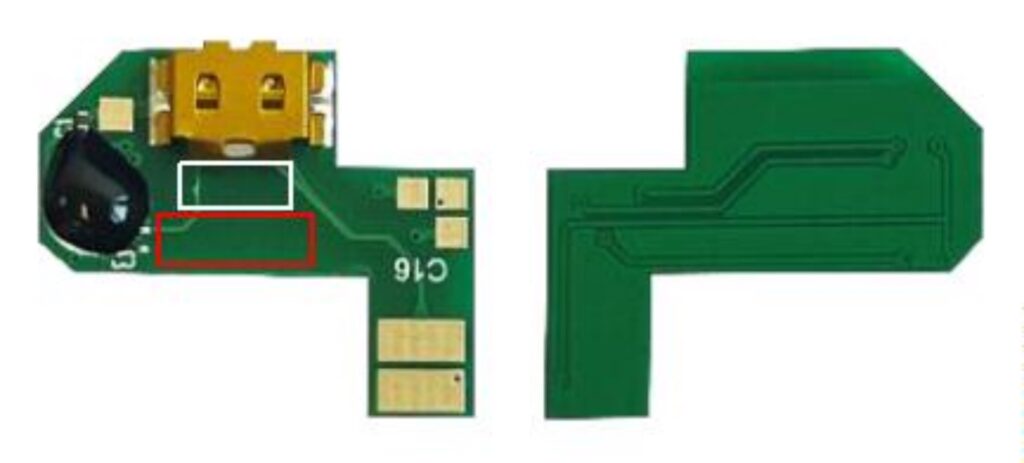
A toner chip serves as a communication link between the toner cartridge and the printer. It makes it possible for users to get a low-toner alert. The chip also allows the printer to detect any issues arising on the cartridge. You’ll be notified of all these issues through your PC connected to the printer.
Functions of a Toner Chip
Here is a breakdown of the five main functions of a toner chip:
- Keeping the Toner Cartridge Details
Information on the type of cartridge is stored on the toner chip. It will relay this information to the printer. This plays a critical role in ensuring cartridge compatibility with the printer.
- Counting the Number of Print Jobs
It’s the work of the toner chip to store the record of the number of printed pages. The printer collects that data and channels it to the toner chip. I te nuinga o nga wa, these details are unrecoverable to protect the printer’s functionality.
- Store Toner Data as Prompted by the Printer
The printer has a mechanism for assessing the toner remaining in the cartridge. Once evaluated, the printer will send the data to the toner chip. The chip will store this data and report back to the printer as needed.
- Provide Compatibility Details to the Printer
Printers are designed to read the toner cartridge to determine the compatibility status. This is made possible by the support of toner chips. The chip is the information repository of a toner cartridge.
- Identify between Compatible and OEM Toner Cartridges
OEMs also use toner chips to tell the printer if the cartridge is original. Printer manufacturers do not want you to use compatible cartridges. They’re determined to see you stick to their original cartridges.
OEM know that compatible cartridges are cheaper than their products. Consumers indeed prefer working with these third-party products. OEM thought of coming up with a deterrence from compatible cartridge use. They started customizing their printers to only recognize and work with original cartridges. For recognition, OEMs usually insert a chip on their toner cartridges.
Some printers will end up flagging non-original toner cartridges. Your printer will notify you to use genuine toner cartridges instead. Detection of third-party cartridges is made possible with the help of the toner chip.
Troubles Linked to the Toner Chip
Whereas toner chip is a good information tool, it’s not proof of errors. Some technical hitches arising from the chip can paralyze your operations.
Your printer might notify you of low-toner when you still have some remaining. Your printer may even insist that you replace a toner, even after inserting a new one.
As a rule of the thumb, always shut down your printer before carrying out printer maintenance. Do not replace the toner cartridge when your printer is still running.
Do you get low toner notifications even when some toner is still in the cartridge? Then you’d need to reset the printer memory.
Follow the following steps to fix it:
- Close all the printer doors
- Shut down the printer
- Unplug from the power source
- Leave it for a few minutes and restart your printer.
Shutting down and leaving it for a while will reset the printer memory. You could also remove the cartridge and reinsert it back. It will reassess the toner level the next time it’s powering up. New data will be sent to the toner chip. You should be able to keep printing till you deplete the toner powder.
Toner Cartridges Without a Chip
Not all cartridges have a toner chip. Some come without one, and it works well. Toner cartridges without a chip come with some benefits. The only issue is that you will not tell when you’re running out of toner. ;
Benefits of Toner Cartridges Without a Chip
- More Manageable Printing Costs
Most of the cartridges without chips belong to third-party manufacturers. These products cost significantly lower than OEM cartridges. You will save more money using these generic cartridges. They don’t have a chip, which means that you can use up to the last drop of toner powder.
Want something with a chip? You can remove a chip from the OEM cartridge and insert it into these compatible cartridges. The chip will still work with your printer and inform you of the cartridge’s status. Ko taua huarahi, you will end up paying for compatible cartridges yet get all the benefits a chip offers. ;
- Better Page Yield
OEM cartridges tend to warn on low toner before it’s fully drained. This is made possible with the help of a chip. You will not get any warning if your cartridge does not have a chip. Me tera, you can only replace the cartridge when it’s completely depleted. You will end up getting extra prints.
OEM also don’t have anything to lose in their manufacture of toner cartridges. You will find occasions when their page yield is low. Compatible cartridge manufacturers will strive to impress their users. Some of them can beat the original cartridges in their page yield.
Can Generic Toner Chips Damage My Printer?
Toner chips enable printers to differentiate between OEM and compatible cartridges. Printers will often flag compatible toner cartridges. It warns that these are not genuine products. Some printer manufacturers even claim that compatible cartridges can damage the printer.
And the question is:
Can they really cause damage?
There’s no way a compatible chip or toner cartridge can damage your printer. OEMs have only programmed their printers to detect generic toner cartridges. They want to make every effort to ensure that you don’t use these products. It’s safe to use them, as long as you can trust the manufacturer.
Procedure For Replacing a Chip on A Cartridge
This is not going to be a complicated procedure. You only need to have a good understanding of the toner cartridge structure.
This is the basic procedure to follow:
Confirm that the two cartridge models are identical. The chip will inform your printer of the specific toner cartridge. You need to ensure that you are working with the same cartridges.
Open the old cartridge and remove the chip
Switch off your printer and gently pull out the cartridge. It’s not advisable to remove a cartridge when the printer is working. Make sure to power off and preferably disconnect from the power supply.
Open the new cartridge and affix it with the chip from the old cartridge
Insert the cartridge back into the printer and turn it on. The printer operations should now start. You might need to reset the chip using the “resetter” tool. It’s a device that will get the cartridge to restart the counting.
Kei te rapu koe mo nga kaata orite hototahi?
We’re a compatible toner manufacturer based in China. Our products pass through a series of tests before releasing to the market. That’s the assurance that what you get from us will work well with your printers. Korero ki a matou i tenei ra and get the opportunity to buy directly from the manufacturer. ;
