As businesses expand their operations and explore new markets, they often need to source products and supplies from overseas. While this can offer many benefits, it presents some challenges, especially when making payments. ;
People often ask whether PayPal can be used to purchase toner cartridges overseas. Ja. As a widely-used digital payment platform, you can use PayPal to pay your international toner cartridge suppliers.
PayPal offers many business advantages, including convenience, security, and ease of use. Jedoch, there are some considerations when using it for international transactions.
This article will examine how you can use PayPal to make international payments. We will also offer tips to help ensure a smooth and successful transaction.
So if you are a business owner looking to purchase toner cartridges from overseas, read on to learn more about using PayPal for international payments.
What is PayPal and How Does it Work?
PayPal is an established online financial service that provides a secure way to pay for goods and services using an internet-based account. Users can add their credit card, debit card, or bank account details to their PayPal account and choose the one for making payments. ;
Numerous merchants, including Ikalor, accept PayPal as a payment method, and some even offer the option of paying in installments.
Apart from making payments, PayPal can also receive funds stored in the user’;s account and used to pay for purchases. Any outstanding balance can be topped up using the assigned bank accounts or cards. Alternativ, users can transfer the funds to one of their linked bank accounts or cards. While there may be a fee for receiving funds, using PayPal to purchase goods is typically free.
How to Open a PayPal Account.
The information required to open a PayPal account depends on the account type. To open a personal PayPal account, you should provide personal and contact information. Zum Beispiel, your name, date of birth, and address. This information will help identify you as the account holder.
Jedoch, For a business account, you need to provide details about your business. Zum Beispiel, business name, registration number, and tax identification number. This is because the PayPal account will be linked to your business. And the bank needs to ensure that it is a legitimate business before allowing you to open an account.
After providing the necessary information, you can now verify your PayPal account. This involves linking a bank account or card to your new PayPal account. Verification is important to ensure that you are the account’;s rightful owner. It helps prevent fraudulent activity.
To verify your new PayPal account, you have two options: link your bank account or wait to receive two small deposits from PayPal and enter their precise amounts into your account. Once the verification process is complete, you can use your PayPal account for transactions.
To open a PayPal account, you can follow these steps:
Schritt 1: Visit the PayPal Webseite or install the PayPal app.
Schritt 2: Click on the “;Sign Up”; or “;Get Started”; Taste.
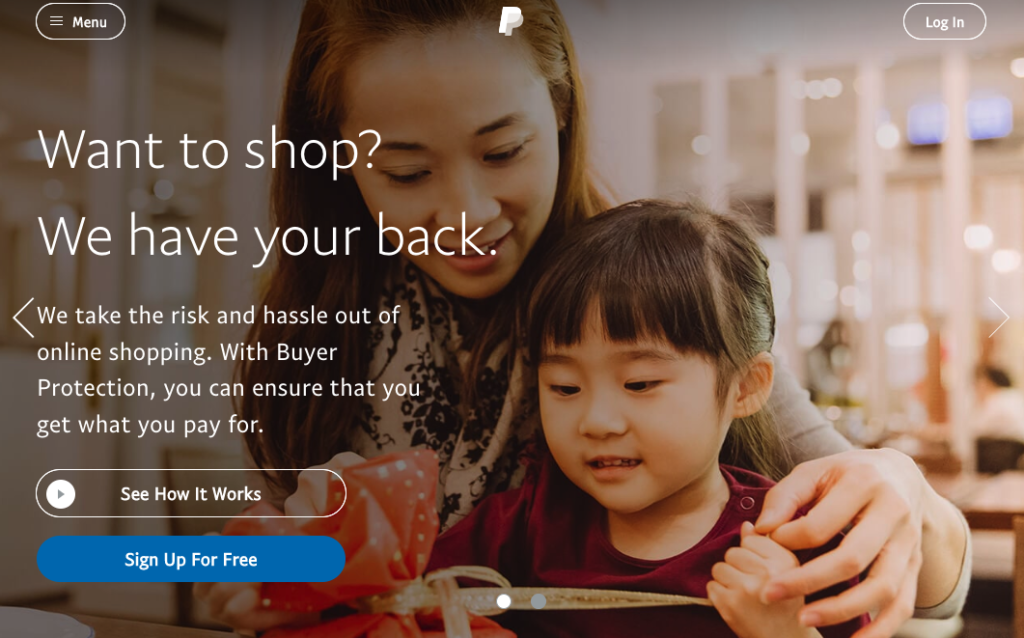
Schritt 3: Choose the type of account you wish to create, whether a personal or business account.
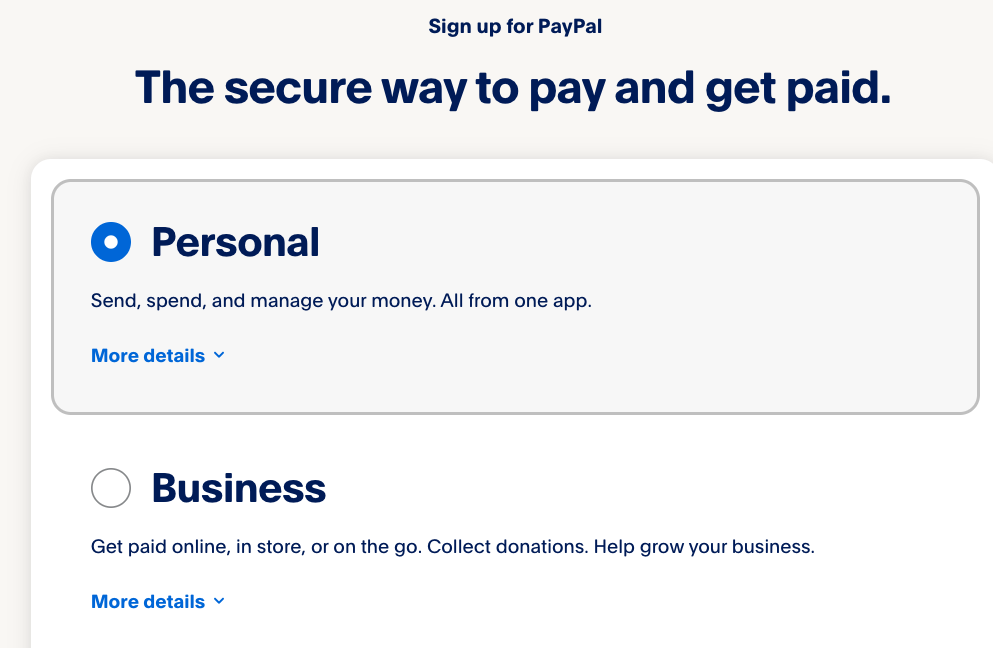
Schritt 4: Fill in your details, including your name, email address, and password.
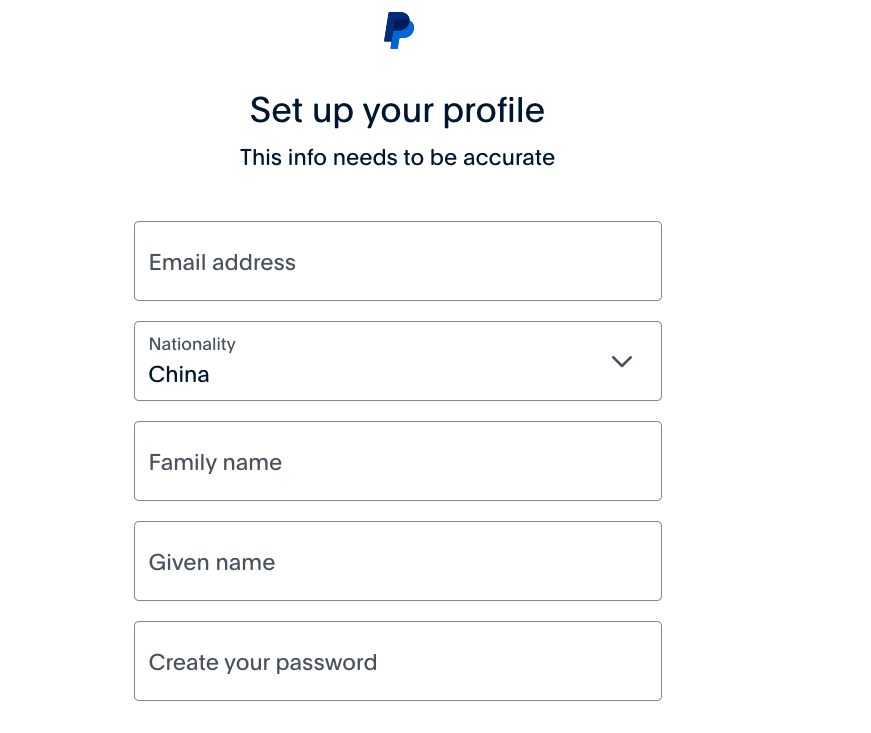
Schritt 5: Provide Your Other Information
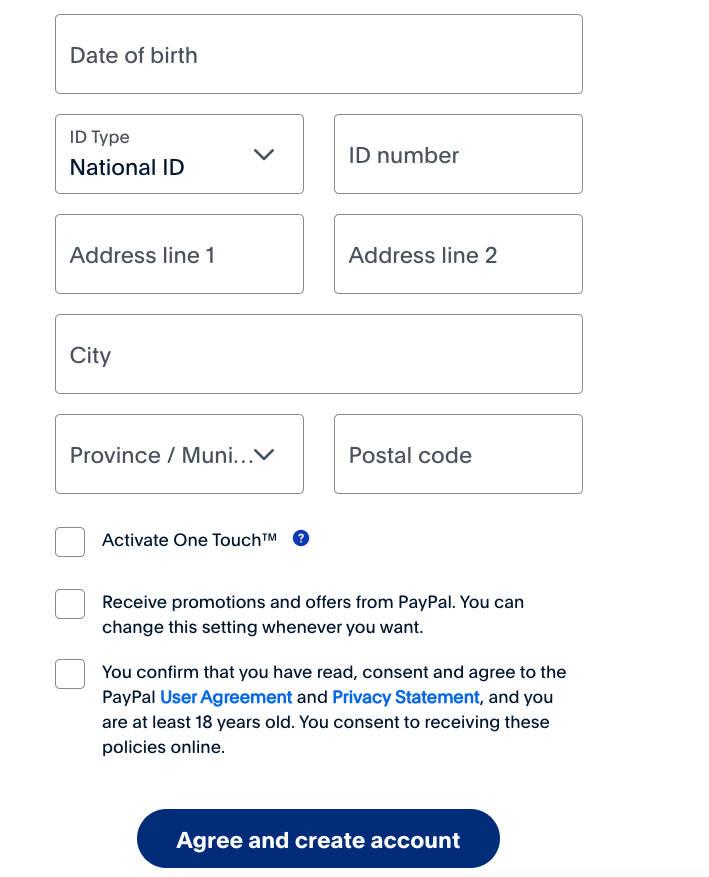
Schritt 6: Connect your bank account or credit/debit card to your PayPal account
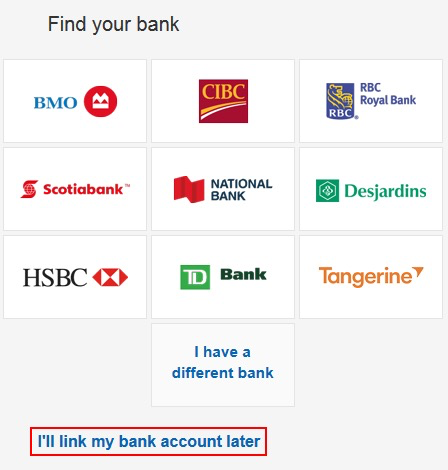
Schritt 7: Verify your email address.
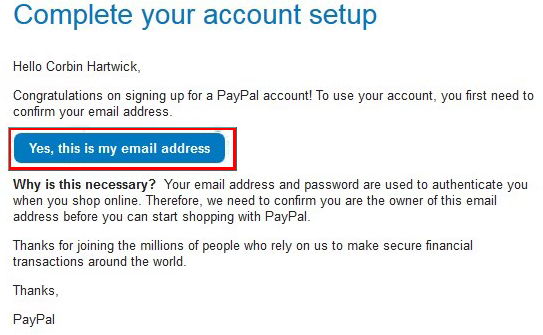
Schritt 8:Begin using your PayPal account to send or receive payments.
How Does PayPal Work?
Depending on your requirements, PayPal provides personal and business accounts that must be set up and verified before conducting transactions.
PayPal Personal Accounts
With a PayPal personal account, you can ;
- Make and receive payments using email addresses ;
- Shop securely online ;
- Get PayPal credit ;
- Have your salary or other payments deposited to PayPal ;
- Enjoy various additional personal account services. ;
You can also manage your money in the PayPal app, get linked cards for spending, and even invest.
PayPal Business Accounts
PayPal business accounts are ideal for online sellers and people collecting funds through online marketplaces. It can also be used for offline sales. ;
Once your account is created, your business can access checkout services, a customer service email alias, and other benefits. But It’;s critical to be aware of the fees associated with your business. ;
PayPal business customers can also obtain financing and loans, and additional benefits.
How to Make International Transfers With PayPal
Using PayPal to transfer money internationally is a fast and secure way to send money anywhere worldwide. Here is a detailed step-by-step guide on how to use PayPal to transfer money overseas.
Schritt 1: Log in to your PayPal account
Ensure you have an active PayPal account and log in using your credentials.
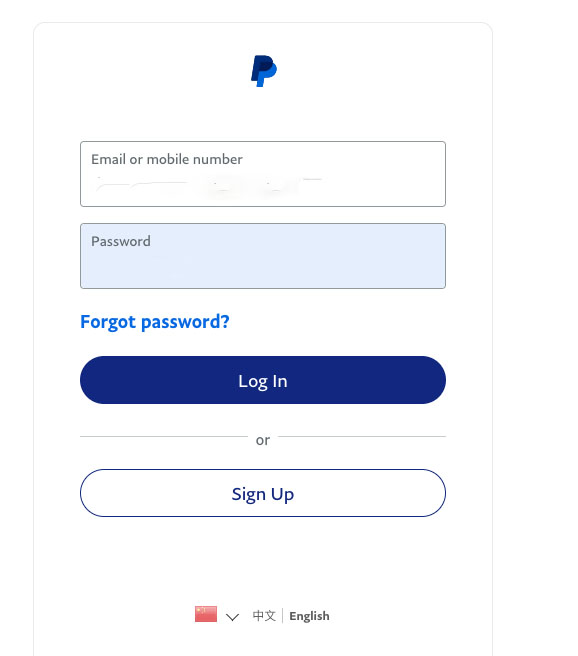
Schritt 2: Go to “Send &; Request”
Once you log in, you will see various options on your PayPal dashboard. Click on “Send &; Request,” located at the top of the page.
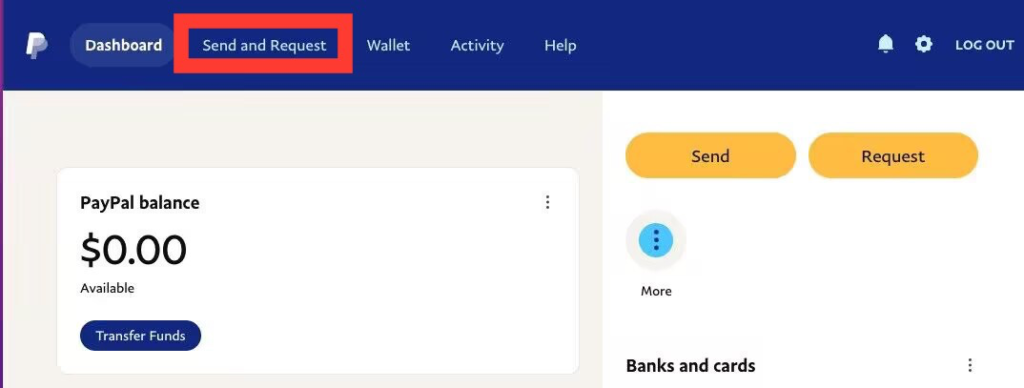
Schritt 3: Enter the receiver’s information
Enter the receiver’s email address or mobile number. If the receiver does not have a PayPal account, they will receive an email or text message from PayPal with instructions on how to sign up and claim the money.
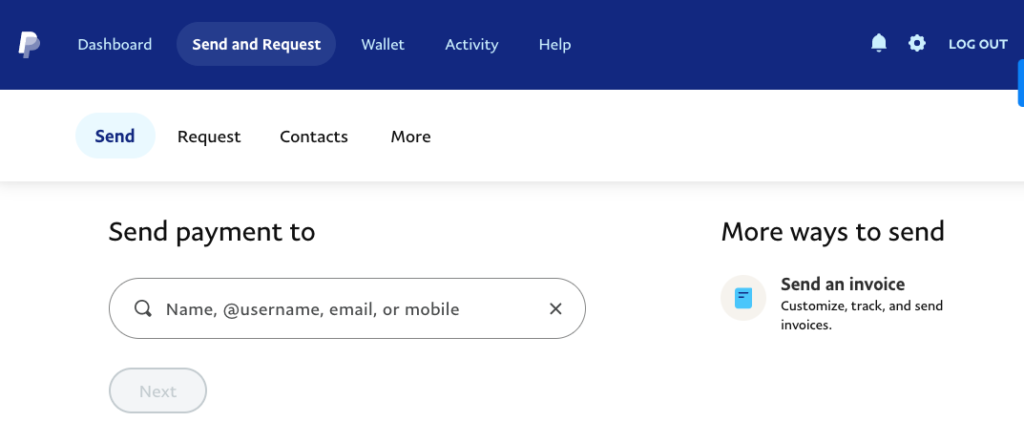
Schritt 4: Enter the amount
Enter the amount you want to send. PayPal automatically converts the amount into the receiver’s local currency.
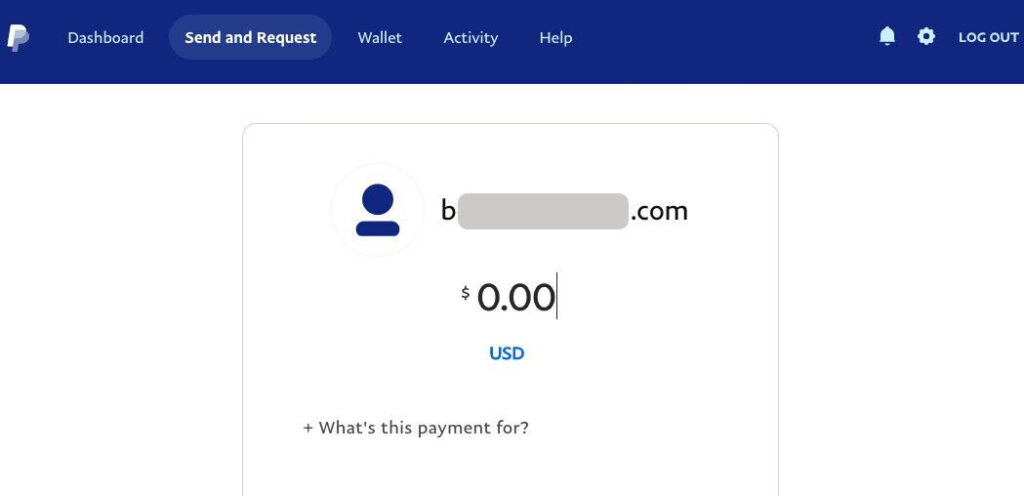
Schritt 5: Choose “Sending to a friend” or “Sending for Business”
Select the “Sending to a friend” option. This option has no fees.
Schritt 6: Click “Send Payment Now”
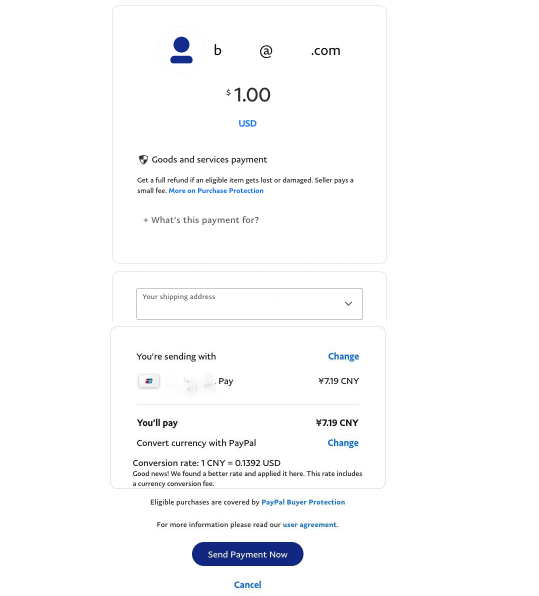
Review the transaction details, including the receiver’s information and the amount you send. Make sure everything is correct before proceeding. Click on “Send Payment Now” to complete the transaction. PayPal will deduct the amount from your account balance or linked bank account, and the receiver will receive the money in their PayPal account.
Notiz: After the transaction, PayPal will send you a receipt via email. Keep this receipt for your records.
To make a purchase using PayPal checkout, follow these steps:
- Add items to your cart and proceed to checkout. When you get to the payment section, select PayPal as your payment option.
- You will be redirected to the PayPal login page. If you already have a PayPal account, enter your email address and password to log in. If you don’;t have an account, you can create one at this stage by clicking the “;Sign up”; Taste.
- Once you’;re logged in, you will see the details of your purchase. Confirm that everything is correct and click the “;Pay Now”; Taste.
- PayPal will process the payment and send you a receipt via email. You should also receive a confirmation from the website you made the purchase on.
How to Purchase Your Bulk Toner Cartridges From Ikalor Using PayPal
PayPal is a safe, easy, and convenient way to pay online for goods and services. It allows you to make transactions without disclosing your financial information to the seller. And it is widely accepted by many online vendors.
Let’;s say you want to purchase your toner cartridges from Ikalor using Paypal as a payment method. ;
- Visit our website and tell us what you need.
- If everything looks good, go back to your PayPal account and pay into our PayPal address which we will send to you. You can pay with your PayPal balance, linked bank account, or credit card.
- The transaction will be processed, and you will receive a confirmation email from PayPal. Once we confirm your payment, your toner cartridge will be shipped to your address.
Notiz. We accept PayPal for under 500USD. You will pay directly into the company’s bank account for bulk purchases.
Why Use PayPal?
Online payment systems have become increasingly popular, with PayPal among the top choices. PayPal offers several unique benefits that set it apart from its competitors.
- PayPal is an established and widely accepted online payment system, making it a popular choice even among smaller e-tailers.
- PayPal provides buyer protection to ensure customers receive refunds if an online item fails to arrive or does not match the seller’;s description.
- Sellers who receive payments via PayPal are also protected, even if a buyer claims not to have received the item.
- PayPal offers an extra layer of security to transactions by avoiding the need to enter card details or CCV numbers each time a purchase is made.
- PayPal has dedicated apps for iPhone and Android devices, each with biometric security features for added protection.
- PayPal is a secure, zuverlässig, and user-friendly online payment system.
Disadvantages of Using PayPal
If you plan to purchase toner cartridges using PayPal, know that. ;
- PayPal charges different types of fees for transactions, including sending and receiving money, currency conversion, and merchant fees. ;
- Zusätzlich, there may be extra fees for withdrawing money to your bank account. In case of disputes, PayPal’;s resolution process can be time-consuming.
- Lastly, be aware that PayPal may quickly freeze your account if they suspect any fraudulent activity, requiring a lengthy verification process to unfreeze it.
Abschluss.
PayPal is a convenient and secure way to pay for toner cartridge supplies from Ikalor. As we have discussed, PayPal is an online payment system that allows you to make purchases using your credit card, debit card, or bank account without exposing your financial information to merchants.
Using PayPal to purchase bulk toner cartridges from Ikalor is simple. All you need to do is select PayPal as your payment method. Danach, Pay into our PayPal address provided for you. Your order will be processed and shipped to you.
In Ikalor, we are committed to offering our customers high-quality toner cartridge supplies at affordable prices. And with PayPal, purchasing your toner cartridges is very easy. Whether you are a small business owner or a home user, we have suitable toner cartridges for your printing needs.
So as a wholesaler, you can enjoy peace of mind and hassle-free shopping by choosing Ikalor as your toner cartridge supplier and PayPal as your payment method. Also Kontakt us today and experience the convenience for yourself.
