OEM veröffentlicht regelmäßig neue Drucker -Firmware -Versionen. Die Aktualisierung der Drucker -Firmware enthält Produktverbesserungen oder Problemkorrekturen. Das Drucker -Bedienfeld kann je nach Druckermodell auch aktualisierte Informationen erhalten. HP Company möchte, dass wir unsere Drucker -Firmware und -Anwendungen regelmäßig aktualisieren. Weil sie hoffen, dass wir sicherstellen können, dass wir das Beste aus unserem Drucker nutzen können.
The “;firmware update”; ist für uns nicht neu. Was ist ein Drucker -Firmware -Update? It is the process of downloading the latest updates via the cloud and at the same time upgrading the printer’;s interne Verbrauchsmaterialien. Dies mag eine Optimierung des Druckers erscheinen. Aber in der Tat, Es begrenzt die Verwendung kompatibler Druckvorräte. Denn wenn die Drucker -Firmware aktualisiert wurde, Der Drucker konnte den Toner -Patronenchip nicht erkennen. The printer will show “;cartridge problem.”;
Wie viele Möglichkeiten aktualisieren Drucker -Firmware?
Dann ist Samsung ein Beispiel. Es gibt sechs Möglichkeiten für Firmware -Updates.
Ein herkömmliches Firmware -Upgrade -Programm
Das gleiche Druckermodell, mit verschiedenen Fabrikzeiten. Die Firmware -Version des am Motherboard getragenen Chips wird ebenfalls geändert. Was können wir in einer solchen Situation tun?? Der Chip der kompatiblen Tonerpatrone sollte mit der Fabrikzeit des OEM -Druckers übereinstimmen.
Netzwerkfirmware -Upgrade -Lösung
Diese Lösung soll die aktuelle Firmware -Version über das Netzwerk aktualisieren. Nach Abschluss des Upgrades, Es wird dazu führen, dass die kompatiblen Verbrauchschips den entsprechenden Druck nicht ausführen können, wenn diese Upgrade -Methode zum ersten Mal auf den Markt gebracht wurde. Es ist für alle relativ neu. Und es ist leicht, die Maschine nicht zu erkennen, wenn Sie auf das Upgrade versehentlich klicken.
Zeitgesteuerte Upgrade-Lösung
Für Druckerbenutzer, Unterbrechen Sie die Netzwerkverbindung, um das Upgrade zu verhindern. OEMs installieren direkt ein zeitgesteuertes Upgrade -Programm im Druckerentwurfsprozess. Es wird automatisch die Taste für Drucker -Firmware -Upgrade ausgelöst, wenn der Benutzer den Drucker neu startet und dann den kompatiblen Chip nicht erkannt wird.
Verbrauchsmaterialien Implantation Upgrade -Programm
Die oben genannten drei Situationen können die Verwendung kompatibler Verbrauchsmotors nicht einschränken. OEMs verwenden eine mehr Covert -Upgrade -Methode. OEMs werden ein Upgrade -Programm in die Daten der ursprünglichen Verbrauchschips implantieren. So dass der Endbenutzer, wenn der Endbenutzer die ursprünglichen Verbrauchschips kauft und verwendet, Das Upgrade wird auf dem Drucker ausgelöst. Es wirkt sich auf die anschließende Verwendung kompatibler Verbrauchsmantel -Chips auf dem Drucker aus.
Verschiedene regionale Druckerversionen in verschiedenen Ländern
OEMs setzen verschiedene regionale Versionen des Druckers in anderen Ländern. Dies führt dazu,.
Verkauf des Druckers mit gemischten Regionen
Nicht nur das, Wir haben aber auch festgestellt, dass Samsung Drucker für verschiedene Länder mit gemischten Regionen verkauft. Zum Beispiel:
| Druckerversion | Region | Gemischte Region |
| CHN | CHN(Ex.hk.tw.macao | Exp(2018) |
| Eur | Eur | EUR&;Exp(Eg.russia ist für exp nicht EUR,Tatsächlich gibt es in Russland EUR und EXP) |
| Dom | Dom | Es gibt DOM in exp |
| Exp | Ww | EXP EUR House |
Was macht Ikalor angesichts von OEMs?
Wie man die Inkompatibilität von Versorgung zwischen verschiedenen Regionen lösen. Wir haben eine schaltbare regionale Version des Chips für Samsung -Drucker eingeführt. Other brands of printers released the “;firmware upgrade”; Programm von Zeit zu Zeit. Unser Chip hat einen soliden Widerstand gegen Firmware -Upgrades. Wir haben den Chip in Bezug auf Geschwindigkeit weiter aufgerüstet, Technologie, und Qualität. Wir wollen wettbewerbsfähigere Produkte für unsere Kunden kreieren.
What to Do about the “;C1-451A”; Fehler?
HP hat die neuen HP 150NW -Drucker im Juni 2022 verbessert,. Dies führte zur Nichterkennung des Ersatzchips auf dem Markt. It reports the error “;C1-451A”;.
Wir haben das OEM -Drucker -Firmware -Update herausgefunden. Wir finden die Lösung und aktualisieren den Chip.
;Es wurde bestätigt, dass der verbesserte Chip im Allgemeinen auf den verbesserten Druckern der HP W2080A -Serie verwendet werden kann.
| Ikalor -Code | OEM -Code | Ertragsseite | Region | Druckermaschine Nr. |
| W2080A | W1003AC/103 | 1,5K | CHN | HP Farblaser MFP 179FNW HP Farblaser MFP 178NW HP Farblaser 150a HP Farblaser 150W HP Farblaser 150 NW |
| W2081a | 1,8K | CHN | HP Farblaser MFP 179FNW HP Farblaser MFP 178NW HP Farblaser 150a HP Farblaser 150W HP Farblaser 150 NW | |
| W2082A | 2k | CHN | HP Farblaser MFP 179FNW HP Farblaser MFP 178NW HP Farblaser 150a HP Farblaser 150W HP Farblaser 150 NW | |
| W2083a | 2,5K | CHN | HP Farblaser MFP 179FNW HP Farblaser MFP 178NW HP Farblaser 150a HP Farblaser 150W HP Farblaser 150 NW | |
| W2080A | 3k | CHN | HP Farblaser MFP 179FNW HP Farblaser MFP 178NW HP Farblaser 150a HP Farblaser 150W HP Farblaser 150 NW | |
| W2081a | 4k | CHN | HP Farblaser MFP 179FNW HP Farblaser MFP 178NW HP Farblaser 150a HP Farblaser 150W HP Farblaser 150 NW | |
| W2082A | 5k | CHN | HP Farblaser MFP 179FNW HP Farblaser MFP 178NW HP Farblaser 150a HP Farblaser 150W HP Farblaser 150 NW | |
| W2083a | 1,5K | CHN | HP Farblaser MFP 179FNW HP Farblaser MFP 178NW HP Farblaser 150a HP Farblaser 150W HP Farblaser 150 NW | |
| W1003AC | W1003AC/103A | 1,5K | CHN | HP Laser MFP 131A/133PN HP Laser 103a |
| W1003AC | 1,8K | CHN | HP Laser MFP 131A/133PN HP Laser 103a | |
| W1003AC | 2k | CHN | HP Laser MFP 131A/133PN HP Laser 103a | |
| W1003AC | 2,5K | CHN | HP Laser MFP 131A/133PN HP Laser 103a | |
| W1003AC | 3k | CHN | HP Laser MFP 131A/133PN HP Laser 103a | |
| W1003AC | 4k | CHN | HP Laser MFP 131A/133PN HP Laser 103a | |
| W1003AC | 5k | CHN | HP Laser MFP 131A/133PN HP Laser 103a | |
| W1004AC | 1,5K | IN | HP Laser MFP 131A/133PN HP Laser 103a | |
| W1105a | W1105A/105A | 1k | Mex/la | HP Laser MFP 135A/135W/137FNW HP Laser 107A/107W |
| W1105a | 1,8K | Mex/la | HP Laser MFP 135A/135W/137FNW HP Laser 107A/107W | |
| W1105a | 2k | Mex/la | HP Laser MFP 135A/135W/137FNW HP Laser 107A/107W | |
| W1105a | 2,5K | Mex/la | HP Laser MFP 135A/135W/137FNW HP Laser 107A/107W | |
| W1105a | 3k | Mex/la | HP Laser MFP 135A/135W/137FNW HP Laser 107A/107W | |
| W1105a | 4k | Mex/la | HP Laser MFP 135A/135W/137FNW HP Laser 107A/107W | |
| W1105a | 5k | Mex/la | HP Laser MFP 135A/135W/137FNW HP Laser 107A/107W | |
| W1106a | W1106a/106a | 1k | EMEA | HP Laser MFP 135A/135W/137FNW HP Laser 107A/107W |
| W1106a | 1,8K | EMEA | HP Laser MFP 135A/135W/137FNW HP Laser 107A/107W | |
| W1106a | 2k | EMEA | HP Laser MFP 135A/135W/137FNW HP Laser 107A/107W | |
| W1106a | 2,5K | EMEA | HP Laser MFP 135A/135W/137FNW HP Laser 107A/107W | |
| W1106a | 3k | EMEA | HP Laser MFP 135A/135W/137FNW HP Laser 107A/107W | |
| W1106a | 4k | EMEA | HP Laser MFP 135A/135W/137FNW HP Laser 107A/107W | |
| W1106a | 5k | EMEA | HP Laser MFP 135A/135W/137FNW HP Laser 107A/107W | |
| W1107a | W1107A/107A | 1k | AP(Ex.Chn/in) | HP Laser MFP 135A/135W/137FNW HP Laser 107A/107W |
| W1107a | 1,8K | AP(Ex.Chn/in) | HP Laser MFP 135A/135W/137FNW HP Laser 107A/107W | |
| W1107a | 2k | AP(Ex.Chn/in) | HP Laser MFP 135A/135W/137FNW HP Laser 107A/107W | |
| W1107a | 2,8K | AP(Ex.Chn/in) | HP Laser MFP 135A/135W/137FNW HP Laser 107A/107W | |
| W1107a | 3k | AP(Ex.Chn/in) | HP Laser MFP 135A/135W/137FNW HP Laser 107A/107W | |
| W1107a | 4k | AP(Ex.Chn/in) | HP Laser MFP 135A/135W/137FNW HP Laser 107A/107W | |
| W1107a | 5k | AP(Ex.Chn/in) | HP Laser MFP 135A/135W/137FNW HP Laser 107A/107W | |
| W1110a | W1110A/110A | 1,5K | CHN | HP Laser MFP 136W/136A/136NW HP Laser 138pn/138pnw/138p HP Laser 108a/108W |
| W1110a | 1,8K | CHN | HP Laser MFP 136W/136A/136NW HP Laser 138pn/138pnw/138p HP Laser 108a/108W | |
| W1110a | 2k | CHN | HP Laser MFP 136W/136A/136NW HP Laser 138pn/138pnw/138p HP Laser 108a/108W | |
| W1110a | 2,5K | CHN | HP Laser MFP 136W/136A/136NW HP Laser 138pn/138pnw/138p HP Laser 108a/108W | |
| W1110a | 3k | CHN | HP Laser MFP 136W/136A/136NW HP Laser 138pn/138pnw/138p HP Laser 108a/108W | |
| W1110a | 4k | CHN | HP Laser MFP 136W/136A/136NW HP Laser 138pn/138pnw/138p HP Laser 108a/108W | |
| W1110a | 5k | CHN | HP Laser MFP 136W/136A/136NW HP Laser 138pn/138pnw/138p HP Laser 108a/108W | |
| W1112a | W1112A/110A | 1,5K | IN | HP Laser MFP 136W/136A/136NW HP Laser 138pn/138pnw/138p HP Laser 108a/108W |
| W1112a | 1,8K | IN | HP Laser MFP 136W/136A/136NW HP Laser 138pn/138pnw/138p HP Laser 108a/108W | |
| W1330a | 330A/W1330A | 5k | AMS | HP Laser 408dn HP Laser MFP 432FDN |
| W1330x | 330x/w1330x | 15k | AMS | HP Laser 408dn HP Laser MFP 432FDN |
| W1331a | 331a/w1331a | 5kk | EMEA | HP Laser 408dn HP Laser MFP 432FDN |
| W1331X | 331x/w1331x | 15 | EMEA | HP Laser 408dn HP Laser MFP 432FDN |
| W2060A | W2060A/116A | 1k | AMS | HP Farblaser MFP 179FNW HP Farblaser MFP 178NW HP Farblaser 150a HP Farblaser 150W HP Farblaser 150 NW |
| W2061A | W2060A/116A | 07k | AMS | HP Farblaser MFP 179FNW HP Farblaser MFP 178NW HP Farblaser 150a HP Farblaser 150W HP Farblaser 150 NW |
| W2062A | W2060A/116A | 07k | AMS | HP Farblaser MFP 179FNW HP Farblaser MFP 178NW HP Farblaser 150a HP Farblaser 150W HP Farblaser 150 NW |
| W2063A | W2060A/116A | 07k | AMS | HP Farblaser MFP 179FNW HP Farblaser MFP 178NW HP Farblaser 150a HP Farblaser 150W HP Farblaser 150 NW |
| W2060A | 1,5K | AMS | HP Farblaser MFP 179FNW HP Farblaser MFP 178NW HP Farblaser 150a HP Farblaser 150W HP Farblaser 150 NW | |
| W2061A | 1,3K | AMS | HP Farblaser MFP 179FNW HP Farblaser MFP 178NW HP Farblaser 150a HP Farblaser 150W HP Farblaser 150 NW | |
| W2062A | 1,3K | AMS | HP Farblaser MFP 179FNW HP Farblaser MFP 178NW HP Farblaser 150a HP Farblaser 150W HP Farblaser 150 NW | |
| W2063A | 1,3K | AMS | HP Farblaser MFP 179FNW HP Farblaser MFP 178NW HP Farblaser 150a HP Farblaser 150W HP Farblaser 150 NW | |
| W2070A | W2070A/117A | 1k | EMEA | HP Farblaser MFP 179FNW HP Farblaser MFP 178NW HP Farblaser 150a HP Farblaser 150W HP Farblaser 150 NW |
| W2071a | W2070A/117A | 07k | EMEA | HP Farblaser MFP 179FNW HP Farblaser MFP 178NW HP Farblaser 150a HP Farblaser 150W HP Farblaser 150 NW |
| W2072A | W2070A/117A | 07k | EMEA | HP Farblaser MFP 179FNW HP Farblaser MFP 178NW HP Farblaser 150a HP Farblaser 150W HP Farblaser 150 NW |
| W2073a | W2070A/117A | 07k | EMEA | HP Farblaser MFP 179FNW HP Farblaser MFP 178NW HP Farblaser 150a HP Farblaser 150W HP Farblaser 150 NW |
| W2070A | 1,5K | EMEA | HP Farblaser MFP 179FNW HP Farblaser MFP 178NW HP Farblaser 150a HP Farblaser 150W HP Farblaser 150 NW | |
| W2071a | 1,3K | EMEA | HP Farblaser MFP 179FNW HP Farblaser MFP 178NW HP Farblaser 150a HP Farblaser 150W HP Farblaser 150 NW | |
| W2072A | 1,3K | EMEA | HP Farblaser MFP 179FNW HP Farblaser MFP 178NW HP Farblaser 150a HP Farblaser 150W HP Farblaser 150 NW | |
| W2073a | 1,3K | EMEA | HP Farblaser MFP 179FNW HP Farblaser MFP 178NW HP Farblaser 150a HP Farblaser 150W HP Farblaser 150 NW | |
| W2080A | W2080A/118A | 1k | CHN | HP Farblaser MFP 179FNW HP Farblaser MFP 178NW HP Farblaser 150a HP Farblaser 150W HP Farblaser 150 NW |
| W2081a | W2080A/118A | 07k | CHN | HP Farblaser MFP 179FNW HP Farblaser MFP 178NW HP Farblaser 150a HP Farblaser 150W HP Farblaser 150 NW |
| W2082A | W2080A/118A | 07k | CHN | HP Farblaser MFP 179FNW HP Farblaser MFP 178NW HP Farblaser 150a HP Farblaser 150W HP Farblaser 150 NW |
| W2083a | W2080A/118A | 07k | CHN | HP Farblaser MFP 179FNW HP Farblaser MFP 178NW HP Farblaser 150a HP Farblaser 150W HP Farblaser 150 NW |
| W2080A | 1,5K | CHN | HP Farblaser MFP 179FNW HP Farblaser MFP 178NW HP Farblaser 150a HP Farblaser 150W HP Farblaser 150 NW | |
| W2081a | 1,3K | CHN | HP Farblaser MFP 179FNW HP Farblaser MFP 178NW HP Farblaser 150a HP Farblaser 150W HP Farblaser 150 NW | |
| W2082A | 1,3K | CHN | HP Farblaser MFP 179FNW HP Farblaser MFP 178NW HP Farblaser 150a HP Farblaser 150W HP Farblaser 150 NW | |
| W2083a | 1,3K | CHN | HP Farblaser MFP 179FNW HP Farblaser MFP 178NW HP Farblaser 150a HP Farblaser 150W HP Farblaser 150 NW | |
| W2090a | W2090A/119A | 1k | Apj(Ex.Chn) | HP Farblaser MFP 179FNW HP Farblaser MFP 178NW HP Farblaser 150a HP Farblaser 150W HP Farblaser 150 NW |
| W209a | W2090A/119A | 07k | Apj(Ex.Chn) | HP Farblaser MFP 179FNW HP Farblaser MFP 178NW HP Farblaser 150a HP Farblaser 150W HP Farblaser 150 NW |
| W2092a | W2090A/119A | 07k | Apj(Ex.Chn) | HP Farblaser MFP 179FNW HP Farblaser MFP 178NW HP Farblaser 150a HP Farblaser 150W HP Farblaser 150 NW |
| W2093a | W2090A/119A | 07k | Apj(Ex.Chn) | HP Farblaser MFP 179FNW HP Farblaser MFP 178NW HP Farblaser 150a HP Farblaser 150W HP Farblaser 150 NW |
| W2090a | Apj(Ex.Chn) | HP Farblaser MFP 179FNW HP Farblaser MFP 178NW HP Farblaser 150a HP Farblaser 150W HP Farblaser 150 NW | ||
| W209a | Apj(Ex.Chn) | HP Farblaser MFP 179FNW HP Farblaser MFP 178NW HP Farblaser 150a HP Farblaser 150W HP Farblaser 150 NW | ||
| W2092a | Apj(Ex.Chn) | HP Farblaser MFP 179FNW HP Farblaser MFP 178NW HP Farblaser 150a HP Farblaser 150W HP Farblaser 150 NW | ||
| W2093a | Apj(Ex.Chn) | HP Farblaser MFP 179FNW HP Farblaser MFP 178NW HP Farblaser 150a HP Farblaser 150W HP Farblaser 150 NW | ||
| K200s | MLT-K200S | 1k | Dom | Samsung SL-M2030/M2035/ 2035W/2085 |
| K200L | MLT-K200L | 1,5K | Dom | Samsung SL-M2030/M2035/ 2035W/2085 |
| K200 | 1,8K | Dom | Samsung SL-M2030/M2035/ 2035W/2085 | |
| K200 | 2k | Dom | Samsung SL-M2030/M2035/2 035W/2085 | |
| K200 | 2,5K | Dom | Samsung SL-M2030/M2035/2 035W/2085 | |
| K200 | 3k | Dom | Samsung SL-M2030/M2035/ 2035W/2085 | |
| K200 | 4k | Dom | Samsung SL-M2030/M2035/ 2035W/2085 | |
| K200 | 5k | Dom | Samsung SL-M2030/M2035/ 2035W/2085 | |
| K250s | MLT-K250S | 1,5K | Dom | Samsung SL-M2630/M2630nd/ M2840nd/m2840dw/ M2843DW/M2680N /M2680FN/M2890FW/M2893FW |
| K250L | MLT-K250L | 3k | Dom | Samsung SL-M2630/M2630nd/ M2840nd/m2840dw/ M2843DW/M2680N /M2680FN/M2890FW/M2893FW |
| K250 | 5k | Dom | Samsung SL-M2630/M2630nd/ M2840nd/m2840dw/ M2843DW/M2680N /M2680FN/M2890FW/M2893FW | |
| K250 | 6k | Dom | Samsung SL-M2630/M2630nd/ M2840nd/m2840dw/ M2843DW/M2680N /M2680FN/M2890FW/M2893FW | |
| K510s | 1,5K | Dom | Samsung SL-C510/C510W/ C513/C513W/ C563FW/C563W | |
| K510s | 1k | Dom | Samsung SL-C510/C510W/ C513/C513W/ C563FW/C563W | |
| K510s | 1k | Dom | Samsung SL-C510/C510W/ C513/C513W/ C563FW/C563W | |
| K510s | 1k | Dom | Samsung SL-C510/C510W/C513/C513W/ C563FW/C563W |
Wir haben herausgefunden, dass HP den neuen Samsung SL-M2085-Drucker im März 2022 verbessert hat. Dies führte zur Nichterkennung des austauschbaren Chips auf dem Markt. It reports”; “;cartridge problem.”;
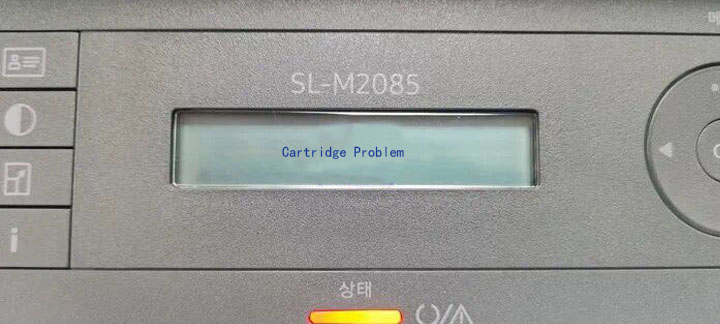
Wir aktualisieren den Chip. It has been proved that the upgraded chip can be used generally in the upgraded HP W1110A &; K200 -Serie.
Drucker -Firmware -Upgrades können ärgerlich sein. Sie können überfordert sein, wenn der Drucker anscheinend nicht richtig gedruckt wird. Wie können Sie den Drucker vor automatischen Firmware -Upgrades halten??
Drei Schritte, um automatische HP -Drucker -Firmware -Updates auszuschalten
HP- und Canon -Drucker wurden für eine Reihe von Druckerchips verbessert. Suppose users receive the “;automatic installation of printer updates”; Nachricht. Bitte aktualisieren Sie die Vorgänge nicht. Ansonsten, Es beeinflusst die Identifizierung der Verwendung der aktuellen kompatiblen Druckvorräte. Die nächsten drei Schritte deaktivieren automatische HP -Drucker -Firmware -Updates.
Schalten Sie durch HP Smart Software -Einstellungen aus
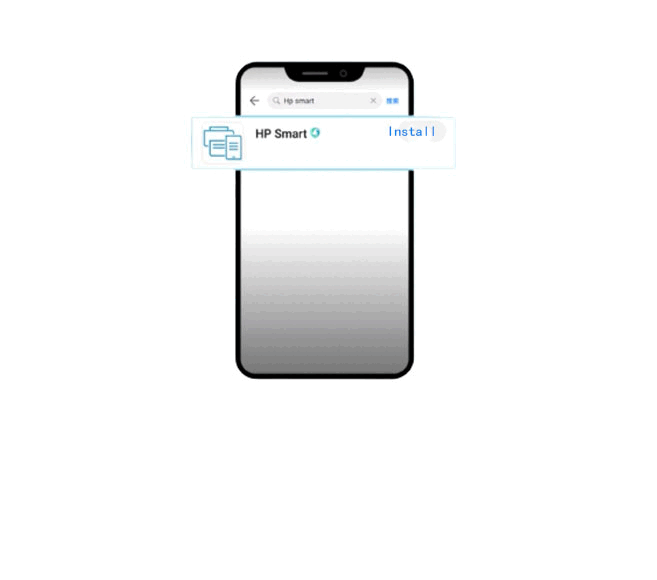
1.Laden Sie die HP Smart App herunter.
2.Öffnen Sie das drahtlose Drucker-Drucker → Klicken Sie auf Wi-Fi Direct.
3.Bestätigen Sie den drahtlosen Drucker -Netzwerknamen und das Kennwort → Schließen Sie den Drucker an.
4.Öffnen Sie die HP Smart App.
5.Click on the printer “;ink level icon”; Um das Hauptmenü einzugeben.
6.Click on “;Advanced Settings”; → “;Security”; → select “;Administrator Settings.”;
7.Slide the page to the bottom → find “;Printer Update.”;
8.Uncheck the box → click “;Apply.”;
Schalten Sie durch die IP -Adresseinstellung aus
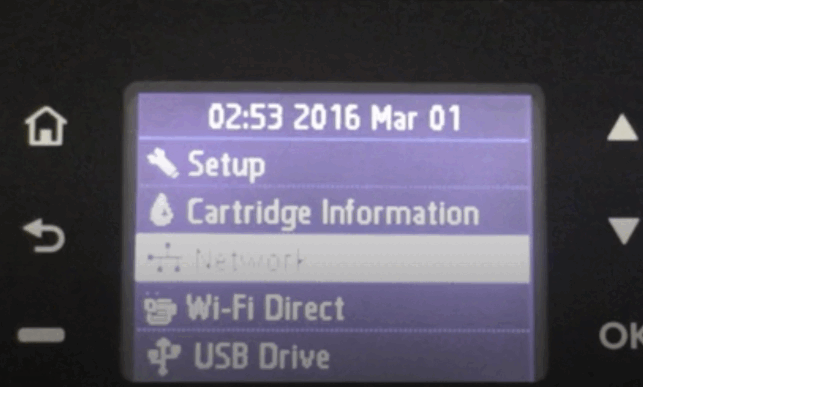
1. Select “;Network”; Auf dem Druckerbetriebsfeld.
2. Die IP -Adresse wird oben auf der Seite angezeigt.
3.3 Geben Sie die IP -Adresse des Druckers in der Browser -Adressleiste ein.
4. Enter the page and click “;Settings.”;
5. Click “;Advanced Settings”; “;Security”; and select “;Administrator Settings.”;
6. Slide the page to the bottom to find the “;printer update.”;
7. Uncheck “;Apply.”;
Geben Sie den Drucker -Engineering -Modus ein, um direkt zu schließen
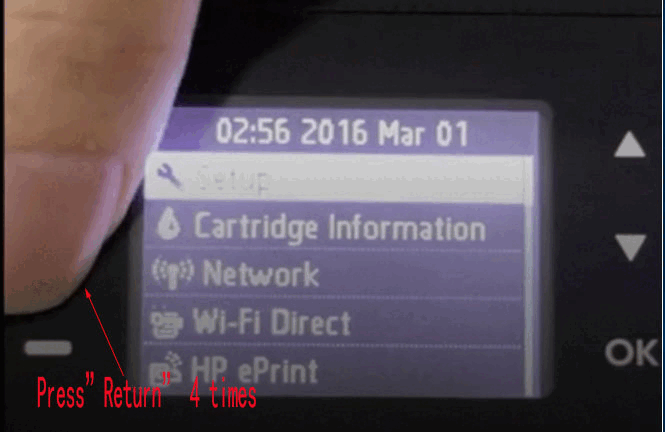
Click “;Back”; 4 -mal in Folge im Druckerbetriebsfeld.
2.Go to “;Support Menu”;.
3.Click “;OK”; to enter “;Support.”;
4.Der Bildschirm zeigt die aktuelle Drucker -Firmware -Version an.
5.Find the “;Power on/off”; Speisekarte.
6.Find “;Firmware Update”; Durch Drücken der Aufwärts-/Abwärts -Taste.
7.Click the “;OK”; Schaltfläche zum Eingeben.
8.Press OK to enable it.”;
