Há uma longa lista do que pode dar errado com sua impressora. As linhas horizontais no papel estão certamente entre os aborrecimentos mais frustrantes. Resolver este problema pode ser uma tarefa difícil, especialmente para iniciantes.
Este guia procura guiá-lo pelas etapas para restringir e abordar a causa.
Compreendendo a natureza do problema
O vazamento da impressora pode se apresentar de diversas maneiras. Você pode encontrar qualquer um dos seguintes itens em diferentes ocasiões: ;
- Linhas horizontais pretas no meio ou em ambos os lados do papel
- Algumas seções não impressas
- Linhas horizontais cruzando o papel
- Manchas no mesmo local ou diferentes
Tudo isso pode acontecer de forma intercambiável. Vamos revisar algumas das maneiras de resolver esse problema.
Possíveis causas e soluções
Problemas com o cartucho de toner
Existem três possíveis problemas com o cartucho de toner. Ou está com defeito, mal recarregado, ou o errado para sua impressora.
1. ;Cartuchos de toner com defeito
Cartuchos de toner defeituosos continuam sendo a principal causa de vazamentos horizontais em impressoras. Os defeitos podem ser vinculados ao fabricante, transporte, ou lidar com dinâmica.
Fabricantes inexperientes podem fabricar produtos com compartimentos soltos. Esses cartuchos de toner podem vazar durante o uso.
O cartucho de toner vazio compatível não estava bem soldado, qual é o problema do molde do cartucho de toner vazio, ou o novo funcionário não é bom em soldagem. A solução para esse problema é usar a cola das peças plásticas para consertar o vazamento e avisar o seu fornecedor.

O filme de recuperação ou outras esponjas do cartucho de toner vazio também podem causar vazamento. Para filme de recuperação e outras esponjas que não estão bem fixadas, você pode desmontar um cartucho de toner para verificar. Se o pó vazar do filme de recuperação ou de outras esponjas, se não está bem conectado ou o tamanho não está certo, o fornecedor deve verificar isso.
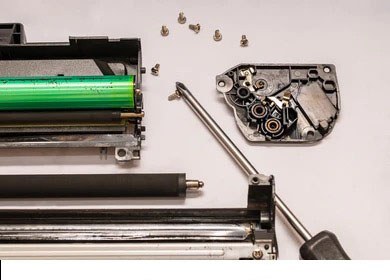
Submeter os cartuchos de toner a condições adversas de transporte também pode danificá-los. Vazamentos podem ocorrer imediatamente ou mais tarde durante o uso. A maneira como você manuseia seus cartuchos de toner também pode causar vazamentos. Sacudindo-os constantemente, por exemplo, pode causar danos ao cartucho.
Agite-os suavemente se quiser redistribuir o toner dentro do cartucho. Os consumidores também tendem a agitar o cartucho para estimar o nível de toner. Faça isso com cuidado. Você pode explorar outras maneiras de verificar o nível de toner. É ainda possível monitorar o status com o software da impressora. A inspeção manual também pode ser feita passando luz em uma sala escura.

2. ;Cartucho de toner errado
As impressoras a laser fundem o toner no papel em diferentes pontos de fusão. Qualquer toner aleatório pode não funcionar bem com a sua impressora. O fotocondutor e a unidade de transferência podem funcionar corretamente. As impressoras podem colocar o toner com precisão no papel, mas o toner pode não derreter. A maior parte do toner não derretido acabará como partículas espalhadas pelo papel.
Pode piorar quando o toner vaza para os compartimentos internos da impressora. Algum toner pode acabar no rolo. Ele ficará colado no papel na próxima vez que você enviar um trabalho de impressão.
Cancele o trabalho de impressão se o toner não estiver grudado no papel. Remova o toner e verifique a compatibilidade com o modelo da sua impressora. Pare de usá-lo e peça o certo.
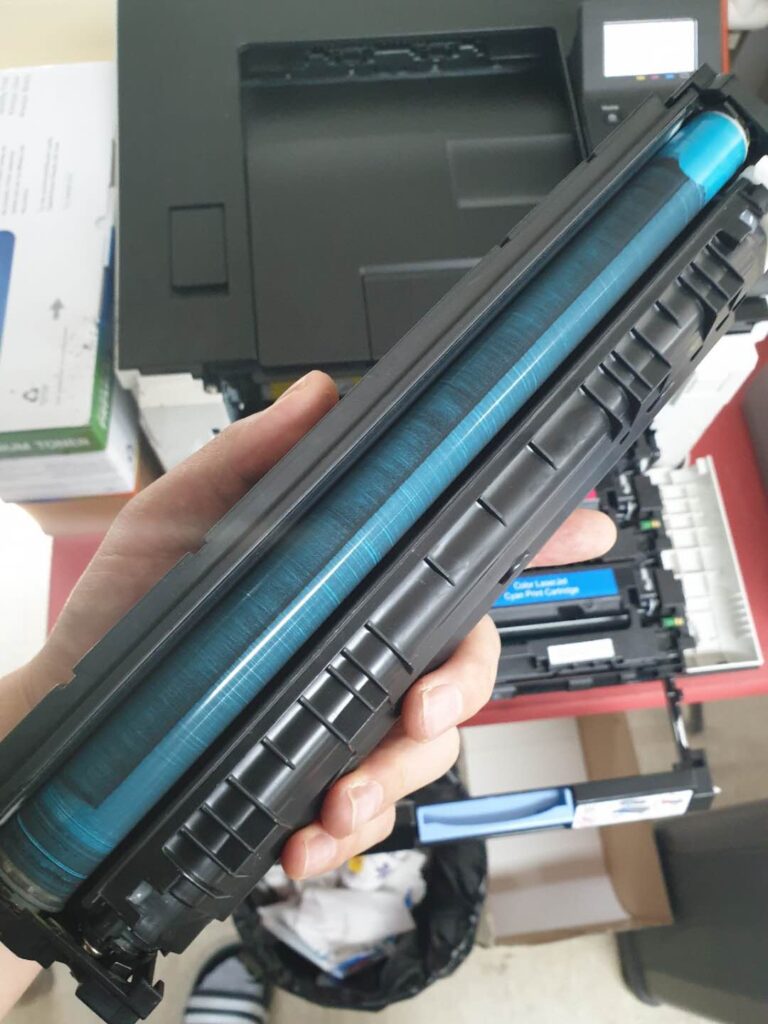
3. ;Cartuchos de toner mal recarregados
É bastante natural querer reduzir o custo de impressão quando surge uma oportunidade. Quem não gostaria de minimizar os lucros?
Recarregar cartuchos de toner certamente não é uma ideia viável. Muita coisa pode dar errado no processo. Você pode comprar o toner de recarga errado, o que causará mais problemas com a impressora. O toner que não derrete vazará para os compartimentos da impressora. Você pode até conseguir reabastecer corretamente, mas é provável que ofereça impressões desbotadas.
Há mais contras do que prós em recarregar um cartucho. É aconselhável sempre comprar um novo. Eu sei que os cartuchos de toner originais são caros. Usá-los reduzirá suas margens de lucro.
O bom é que existem outras oportunidades para reduzir o custo de impressão. Uma das maneiras mais comuns é usar cartuchos de toner compatíveis. Eles são baratos e ainda imprimem perfeitamente. Você pode encontrar cartuchos compatíveis que duram tanto quanto os originais. Experimente-os em vez de recarregar os cartuchos vazios.

Rolos de transferência sujos
Eu sei que você costuma alimentar o papel e a próxima coisa que quer ver é um relatório impresso. Esse é o produto final, mas muita coisa acontece no meio. A impressora executa vários comandos quando você pressiona o botão de impressão. Nossa área de interesse nesta preocupação específica são os rolos de transferência. Este é um sistema que move o papel à medida que é impresso.
Os rolos podem ficar sujos com o tempo. O toner pode vazar e ficar preso nas superfícies. Ele grudará no papel enquanto rola ao longo desses rolos. Isso geralmente resultará em linhas horizontais no seu papel. Também pode causar manchas, dependendo de onde o toner caiu nos rolos.
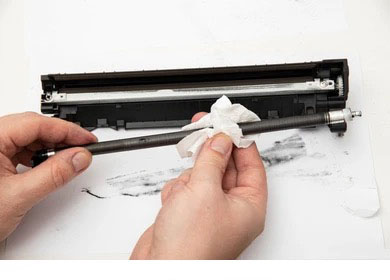
Solução:
A maneira de contornar esse problema é limpar os rolos.
Aqui estão as etapas para limpar os rolos:
- Pegue um pedaço de pano limpo e álcool isopropílico. Um par de luvas ajudaria a proteger-se de manchas de toner. Pegue uma escova macia também, aqueles usados na pintura. Ter um soprador a vácuo tornaria sua limpeza ainda mais fácil
- Open all the printer compartments and remove the toner cartridges ;
- Use o soprador a vácuo para soprar o toner solto
- Borrife um pouco de álcool no pedaço de pano e use-o para limpar suavemente os rolos
- Estenda a limpeza às passagens do papel manchadas de toner
Observe que o filme de transferência é sensível ao toque. Evite tocá-lo, pois pode causar uma série de outros problemas de impressão.
Verifique o tipo de papel
Existem papéis específicos para impressoras jato de tinta e laser. Podem ocorrer erros de impressão se você imprimir o papel errado em uma impressora a laser.
Essas impressoras dependem de uma temperatura específica para derreter o toner e grudar no papel. Alguns papéis não ficam carregados o suficiente para atrair o toner. Outros papéis não absorvem o toner derretido corretamente. Em ambos os casos, o toner não utilizado vazará em algumas seções da impressora.
As impressoras também recebem instruções do usuário. Podem ocorrer problemas se você instruir sua impressora a imprimir em papel fotográfico e usar papel comum. Certifique-se de usar o papel correto e instrua sua impressora adequadamente.
Verifique a garrafa de resíduos se estiver cheia demais
Existe um recipiente que coleta o toner não utilizado. O toner pode vazar para outros compartimentos da impressora quando o frasco de toner residual estiver cheio. Descarte o toner seguindo as instruções do manual. Algumas impressoras possuem um cabo que você puxa e solta para limpar o vazamento de toner. Eles são encontrados abaixo dos cartuchos de toner. Você saberá que é hora de puxar os cordões quando vir linhas horizontais em seus papéis.

Fusor com defeito
As impressoras a laser dependem da fusão do toner no papel. Isso ocorre na unidade fusora sob altas temperaturas. O ponto de fusão é específico, e quaisquer desvios afetarão a saída de impressão. Um fusor defeituoso pode sujeitar o toner a temperaturas variáveis. O toner pode não derreter corretamente no papel. Pode acabar formando manchas em algumas seções do papel.
Podem ocorrer problemas no fusor devido a danos mecânicos em seus componentes. A solução para este problema é uma das mais difíceis que você provavelmente enfrentará com sua impressora a laser.. Resolver sozinho pode ser um desafio. Considere ligar para um técnico qualificado para avaliar o problema e aconselhá-lo. Eles podem sugerir fazer alguns reparos no fusor.
Conclusão
A maioria dos problemas com vazamento horizontal é causada por cartuchos de toner. Comprar de fornecedores confiáveis ajudaria você a evitar a maioria dessas frustrações.
Geralmente enviamos amostras a potenciais clientes para ajudá-los a tomar essa decisão. Você quer cartuchos a granel? Contate-nos, e nós entregaremos para você. Temos capacidade para fazer entregas internacionais.
