Toată lumea din afaceri vrea să obțină unele profituri. Gândul de a cheltui mai puțin și de a obține mai mult este visul fiecărui proprietar de afaceri.
Această piesă este pentru cei dintre voi în activitatea de imprimare. Prezentăm câteva dintre strategiile pentru a vă reduce costurile de imprimare. Implementarea acestor sfaturi vă va economisi mai mulți bani.
Să ne scufundăm direct:
1. ;Utilizați cartușe terțe
Cartușele originale de imprimantă sunt scumpe pentru nimic. S -ar putea să fiți surprins de faptul că cumpărarea a două cartușe este egală cu costul imprimantei. Utilizarea acestor cartușe vă va restrânge inutil marja de profit. Avem produse similare de la terți. Costă mult mai mic și se imprimă bine.
Puteți economisi până la mai mult de jumătate din costul de imprimare în timp ce utilizați aceste produse. Puteți căuta cartușe de toner compatibile sau reumplute. Cartușele compatibile sunt produse noi fabricate de terți. Cartușele reumplute ar putea fi cartușe originale care au fost reumplute. Aceste două produse terțe costă mai puțin de jumătate din costul cartușelor de marcă.

2. ;Luați în considerare tipărirea în Grayscale
Minimizați imprimarea color pentru a economisi mai mulți bani. Cartușele de toner colorate sunt mai scumpe în comparație cu negru. Aceasta înseamnă că costul imprimării în negru este mai ieftin decât imprimarea în culori. Imprimarea în culori este și mai lentă, Și imprimanta dvs. va consuma mai multă putere. Imprimați doar în culori atunci când este absolut necesar.

3. ;Cumpărați o imprimantă mai bună
Cel consumabil care va consuma bugetul de imprimare este cartușele de toner sau cerneală. Cu excepția cazului în care imprimanta dvs. poate fi reumplută manual, Lucrul cu cartușe de cerneală este costisitor. Cealaltă problemă cu imprimante cu jet de cerneală este imprimarea lor cu viteză lentă. Sunt ideale pentru cantități la scară mică tipărite regulat.
Cartușele de cerneală se vor usca atunci când sunt lăsate neutilizate pentru mult timp. Vei cheltui pentru înlocuirea cartușelor chiar înainte de a le epuiza. Utilizarea unei imprimante laser va fi cea mai bună alegere dacă nu imprimați în mod regulat. Folosește toner, care nu se usucă așa cum face cerneala.
Nu toate imprimantele laser sunt aceleași. Unii au un tambur încorporat, iar alții se bazează pe tobe care însoțesc cartușul de toner. Cartușele de toner cu tobe sunt scumpe în comparație cu cele fără. Veți economisi mai mulți bani dacă investiți într -o imprimantă cu un slot de tambur independent.
4. ;Cumpărați -vă proviziile în vrac
Cumpărarea în vrac vă va ajuta să economisiți mai mulți bani în două moduri. Unul este prețul redus al produsului, iar cealaltă este taxa de transport.
Livrările atrag prețuri corecte atunci când sunt cumpărate în vrac. Vă veți bucura de aceste prețuri mai mici atunci când puteți comanda mai multe cartușe. În mod similar, Cumpărarea în vrac înseamnă că produsele dvs. vor fi expediate o dată. Așa, veți plăti o sumă fixă pentru transport.

5. ;Folosiți fonturi ecologice care utilizează mai puțin toner
Știați că unele fonturi folosesc mai puțin toner/cerneală decât altele?
Fonturi precum Century Gothic folosesc cu 30% mai puțin toner decât Arial. Alte fonturi verzi sunt de câte ori romană și ecofont. Utilizarea acestor trei fonturi vă va ajuta să imprimați mai mult cu cartușul dvs.. Rămâneți la aceste fonturi dacă nu sunteți restricționat la alții. Times Roman este deosebit de comun pentru documentele de afaceri și academice.
6. ;Încurajați imprimarea a două pagini pe o foaie de hârtie
Imprimarea duplex este o altă tehnică de reducere a costurilor. Acesta nu vă va salva cartușele, ci hârtia. Tipărirea a două pagini într -o foaie va ajuta la reducerea până la jumătate din livrările de hârtie. Costul hârtiei ar putea fi ridicat, Mai ales când aveți multe de imprimat.
Lucrul cu Duplex Printers oferă o experiență de imprimare lină. Veți comanda doar imprimanta dvs. să imprime ambele părți, Și se va descurca cu restul. De asemenea, puteți imprima ambele părți în timp ce utilizați imprimante obișnuite. Singura problemă este că va trebui să transformați hârtiile manual. Ar putea deveni destul de complex.
7. ;Reduceți marjele paginii
Un alt mod creativ de a reduce costul de imprimare este de a reduce marjele paginii. Vă va permite să încadrați mai mult conținut pe pagină. A face acest lucru ar însemna să folosești mai puține pagini. Mai puține pagini înseamnă mai puțin reamie de hârtii. Veți economisi mai multe după un consum redus de hârtie.
De asemenea, veți salva rolele de imprimantă și motorul. Motorul imprimantei se uzează cu timpul, deoarece trage mai multă hârtie. Veți imprima mai puține pagini atunci când vă restrângeți marjele. Așa, Nu veți suprasolicita imprimanta. Îl veți folosi pentru o perioadă îndelungată înainte de a fi nevoit să obțineți înlocuitori.
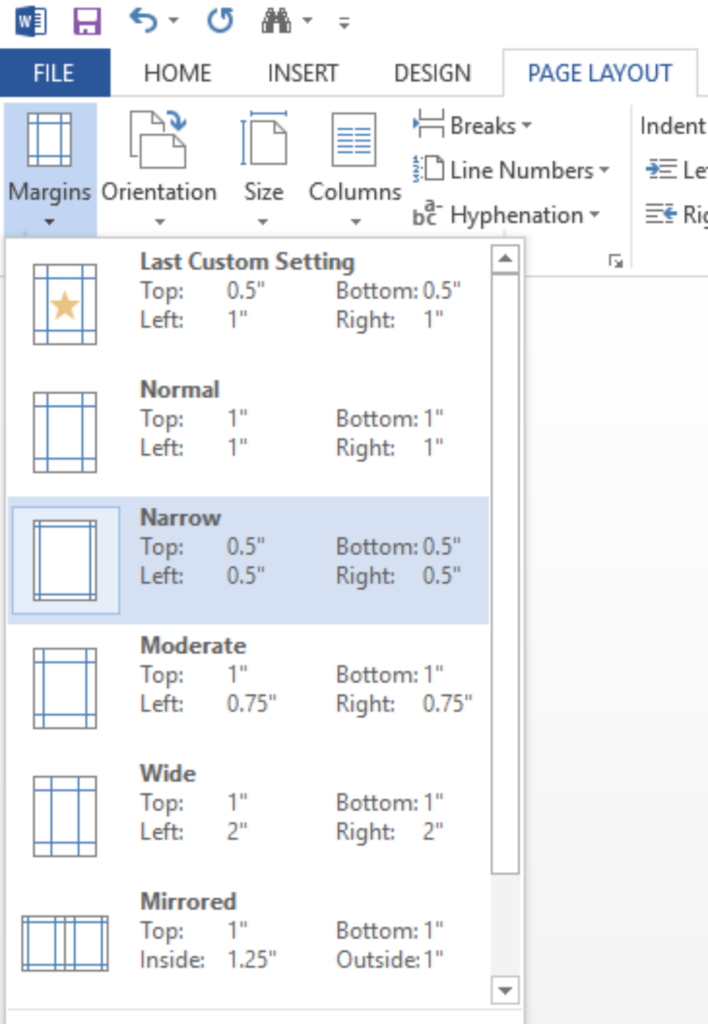
8. ;Puneți -vă imprimanta să doarmă atunci când nu este utilizat
Reducerea costului de imprimare nu se oprește la economisirea tonerului și a hârtiei. Strategiile de reducere a costurilor se extind și la economisirea facturilor la energie electrică. Nu are rost să vă alimentați imprimantele în fiecare dimineață când ajungeți la biroul dvs.. În schimb, le puteți porni când trebuie să imprimați ceva.
În plus, Puteți activa modul de repaus. Acest lucru vă va face imprimanta să doarmă după o anumită perioadă de inactivitate. Puteți seta să dormi după 15 minute când nu este utilizat. Imprimantele în modul de repaus consumă mai puțină putere decât atunci când rulează activ. Veți vedea diferența de consum de energie electrică atunci când le păstrați în modul de somn. Este valabil mai ales în timp ce folosiți mari imprimante comerciale.
Imprimantele cu laser tind în special să consume mai multă putere. Trebuie să încălzească tonerul până la punctul de topire. Va consuma mai multă energie electrică în acest proces.
9. ;Imprimați în modul de proiectare sau selectați pentru a salva toner
Ar fi mai bine să imprimați în modul de proiectare atunci când imprimeurile profesionale nu sunt necesare. Modul de proiect folosește mai puțin toner sau cerneală. Tipăritul final este de obicei decolorat, iar imaginile tind să fie pixelate.
Lipiți -vă de modul de proiectare dacă imprimați pentru a testa designul. De asemenea, poate doriți să verificați orientarea paginii în imprimarea duplex. Modul de proiect te -ar ajuta să economisești aproximativ 10% din consumul de cerneală sau toner. in orice caz, Rețineți că imprimarea în modul de proiectare nu este o idee viabilă pentru imprimarea profesională.
Unele imprimante au, de asemenea, opțiunea de a salva tonerul. Selectarea acestei opțiuni va solicita imprimanta dvs. să utilizeze mai puțin toner.
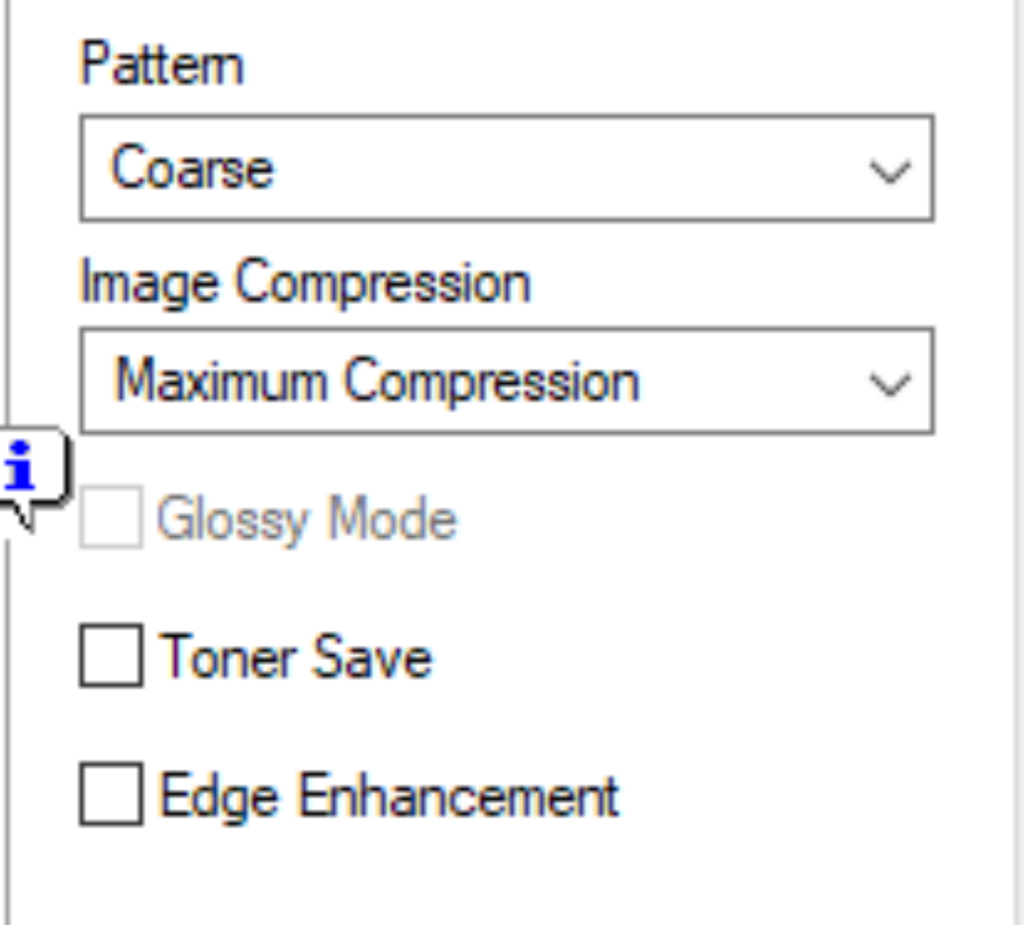
10. ;Reutilizați hârtia deșeuri
Vă puteți recicla lucrările dacă nu imprimați pentru un client. Este practic posibil atunci când aveți documente tipărite pe o parte. Reciclarea funcționează în timpul tipăririi documentelor pentru uz casnic. Puteți utiliza lucrări reciclate în timp ce imprimați în modul de proiect. Așa, Ți -ai salva cartușul și hârtiile.
Aveți grijă în timp ce utilizați hârtie reciclată. Asigurați -vă că nu sunt sfâșiați, și asigurați -vă că îndepărtați capsele. Hârtii sfâșiate au adesea în gemuri de hârtie. Piesele cu pini ar deteriora, de asemenea, componentele interioare ale imprimantei, cum ar fi tamburul. Aveți grijă să nu provocați mai multe probleme în grabă pentru a economisi mai multe pe documentele de imprimare.
11. ;Reduceți densitatea tipăririi
Densitatea de imprimare este o modalitate alternativă de a utiliza mai puțin toner, în timp ce nu imprimați în modul de proiect. Majoritatea imprimantelor clasifică densitatea ca lumină, standard, și mai întunecat. Chiar și imprimeurile profesionale pot fi tipărite cu densitate ușoară. Va face textul mai ușor, dar totuși lizibil. Încercați cu densități diferite și alegeți densitatea cu care să lucrați.
Căutați cartușe de toner compatibile?
Suntem o destinație de lider pentru cartușele compatibile din China. Suntem în industrie de zece ani acum, Și puteți conta pe noi. Vorbește cu noi Astăzi și bucurați -vă de prețuri din fabrică pentru toate comenzile dvs.. Plosezi doar o comandă, Și facem restul.
