OEM periodically releases new printer firmware versions. Updating Printer firmware contains product enhancements or problem fixes. The printer control panel may also receive updated information depending on the printer model. HP company wants us to update our printer firmware and applications regularly. Because they hope we can ensure making the most of our printer.
The “;firmware update”; is not new to us. What is a printer firmware update? It is the process of downloading the latest updates via the cloud and at the same time upgrading the printer’;s internal consumable firmware. This may seem like optimization of the printer. But in fact, it limits the use of compatible printing supplies. Because if the printer firmware was upgraded, the printer could not recognize the toner cartridge chip. The printer will show “;cartridge problem.”;
How Many Ways Does Printer Firmware Update?
Then Samsung is an example. There are six ways for firmware updates.
A Traditional Firmware Upgrade Program
The same model of printer, with different factory times. The firmware version of the chip carried at the motherboard will also be changed. What can we do in such a situation? The chip of compatible toner cartridge should match the factory time of the OEM printer.
Network Firmware Upgrade Solution
This solution is to upgrade the current firmware version through the network. After the upgrade is completed, it will cause the compatible consumable chips to be unable to execute the corresponding printing when this upgrade method was first introduced to the market. It is relatively new to everyone. And it will be easy to fail to recognize the machine if you click the upgrade accidentally.
Time-triggered Upgrade Solution
For printer users, interrupt the network connection to prevent the upgrade. OEMs will directly install a timed upgrade program in the printer design process. It will automatically trigger the printer firmware upgrade button when the user restarts the printer and then causes the compatible chip to be unrecognized.
Consumables Implantation Upgrade Program
The above three situations cannot restrict the use of compatible consumable chips. OEMs will use a more covert upgrade method. OEMs will implant an upgrade program in the data of the original consumable chips. So that when the end user purchases and uses the original consumable chips, the upgrade will be triggered on the printer. It Affects the subsequent use of compatible consumable chips on the printer.
Different Regional Versions of Printer in Different Countries
OEMs set different regional versions of the printer in other countries. It will result in the installation of the consumable chips to change with the different regions.
Selling Printer with Mixed Regions
Not only that, but we also found that Samsung sell printer for different countries with mixed regions. Na primer:
| Printer version | Region | Mixed Region |
| CHN | CHN(EX.HK.TW.Macao | EXP(2018) |
| EUR | EUR | EUR&;EXP(eg.Russia is for EXP not EUR,but in fact there are EUR and EXP in Russia) |
| DOM | DOM | There is DOM in EXP |
| EXP | WW | EXP EUR DOM |
What Does Ikalor Do in the Face of OEMs?
How to solve the incompatibility of supplies between different regions problem. We have introduced a switchable regional version of the chip for Samsung printers. Other brands of printers released the “;firmware upgrade”; program from time to time. Our chip has a solid resistance to firmware upgrades. We have continued to upgrade the chip in terms of speed, technology, in kakovost. We aim to create more competitive products for our customers.
What to Do about the “;C1-451A”; Napaka?
HP upgraded the new HP 150nw printers shipped in June 2022. It led to the non-recognition of the replacement chip on the market. It reports the error “;C1-451A”;.
We found out the OEM printer firmware update. We find the solution and update the chip.
;It was confirmed that the upgraded chip could be used generally on the upgraded HP W2080A series printers.
| Ikalor Code | Koda OEM | Stran donosa | Region | Printer Machine No. |
| W2080A | W1003AC/103 | 1.5K | CHN | HP Color Laser MFP 179fnw HP Color Laser MFP 178nw HP Color Laser 150a HP Color Laser 150w HP Color Laser 150nw |
| W2081A | 1.8K | CHN | HP Color Laser MFP 179fnw HP Color Laser MFP 178nw HP Color Laser 150a HP Color Laser 150w HP Color Laser 150nw | |
| W2082A | 2K | CHN | HP Color Laser MFP 179fnw HP Color Laser MFP 178nw HP Color Laser 150a HP Color Laser 150w HP Color Laser 150nw | |
| W2083A | 2.5K | CHN | HP Color Laser MFP 179fnw HP Color Laser MFP 178nw HP Color Laser 150a HP Color Laser 150w HP Color Laser 150nw | |
| W2080A | 3K | CHN | HP Color Laser MFP 179fnw HP Color Laser MFP 178nw HP Color Laser 150a HP Color Laser 150w HP Color Laser 150nw | |
| W2081A | 4K | CHN | HP Color Laser MFP 179fnw HP Color Laser MFP 178nw HP Color Laser 150a HP Color Laser 150w HP Color Laser 150nw | |
| W2082A | 5K | CHN | HP Color Laser MFP 179fnw HP Color Laser MFP 178nw HP Color Laser 150a HP Color Laser 150w HP Color Laser 150nw | |
| W2083A | 1.5K | CHN | HP Color Laser MFP 179fnw HP Color Laser MFP 178nw HP Color Laser 150a HP Color Laser 150w HP Color Laser 150nw | |
| W1003AC | W1003AC/103A | 1.5K | CHN | HP Laser MFP 131a/133pn HP Laser 103a |
| W1003AC | 1.8K | CHN | HP Laser MFP 131a/133pn HP Laser 103a | |
| W1003AC | 2K | CHN | HP Laser MFP 131a/133pn HP Laser 103a | |
| W1003AC | 2.5K | CHN | HP Laser MFP 131a/133pn HP Laser 103a | |
| W1003AC | 3K | CHN | HP Laser MFP 131a/133pn HP Laser 103a | |
| W1003AC | 4K | CHN | HP Laser MFP 131a/133pn HP Laser 103a | |
| W1003AC | 5K | CHN | HP Laser MFP 131a/133pn HP Laser 103a | |
| W1004AC | 1.5K | IN | HP Laser MFP 131a/133pn HP Laser 103a | |
| W1105A | W1105A/105A | 1K | MEX/LA | HP Laser MFP 135a/135w/137fnw HP Laser 107a/107w |
| W1105A | 1.8K | MEX/LA | HP Laser MFP 135a/135w/137fnw HP Laser 107a/107w | |
| W1105A | 2K | MEX/LA | HP Laser MFP 135a/135w/137fnw HP Laser 107a/107w | |
| W1105A | 2.5K | MEX/LA | HP Laser MFP 135a/135w/137fnw HP Laser 107a/107w | |
| W1105A | 3K | MEX/LA | HP Laser MFP 135a/135w/137fnw HP Laser 107a/107w | |
| W1105A | 4K | MEX/LA | HP Laser MFP 135a/135w/137fnw HP Laser 107a/107w | |
| W1105A | 5K | MEX/LA | HP Laser MFP 135a/135w/137fnw HP Laser 107a/107w | |
| W1106A | W1106A/106A | 1K | EMEA | HP Laser MFP 135a/135w/137fnw HP Laser 107a/107w |
| W1106A | 1.8K | EMEA | HP Laser MFP 135a/135w/137fnw HP Laser 107a/107w | |
| W1106A | 2K | EMEA | HP Laser MFP 135a/135w/137fnw HP Laser 107a/107w | |
| W1106A | 2.5K | EMEA | HP Laser MFP 135a/135w/137fnw HP Laser 107a/107w | |
| W1106A | 3K | EMEA | HP Laser MFP 135a/135w/137fnw HP Laser 107a/107w | |
| W1106A | 4K | EMEA | HP Laser MFP 135a/135w/137fnw HP Laser 107a/107w | |
| W1106A | 5K | EMEA | HP Laser MFP 135a/135w/137fnw HP Laser 107a/107w | |
| W1107A | W1107A/107A | 1K | AP(ex.CHN/IN) | HP Laser MFP 135a/135w/137fnw HP Laser 107a/107w |
| W1107A | 1.8K | AP(ex.CHN/IN) | HP Laser MFP 135a/135w/137fnw HP Laser 107a/107w | |
| W1107A | 2K | AP(ex.CHN/IN) | HP Laser MFP 135a/135w/137fnw HP Laser 107a/107w | |
| W1107A | 2.8K | AP(ex.CHN/IN) | HP Laser MFP 135a/135w/137fnw HP Laser 107a/107w | |
| W1107A | 3K | AP(ex.CHN/IN) | HP Laser MFP 135a/135w/137fnw HP Laser 107a/107w | |
| W1107A | 4K | AP(ex.CHN/IN) | HP Laser MFP 135a/135w/137fnw HP Laser 107a/107w | |
| W1107A | 5K | AP(ex.CHN/IN) | HP Laser MFP 135a/135w/137fnw HP Laser 107a/107w | |
| W1110A | W1110A/110A | 1.5K | CHN | HP Laser MFP 136w/136a/136nw HP Laser 138pn/138pnw/138p HP Laser 108a/108w |
| W1110A | 1.8K | CHN | HP Laser MFP 136w/136a/136nw HP Laser 138pn/138pnw/138p HP Laser 108a/108w | |
| W1110A | 2K | CHN | HP Laser MFP 136w/136a/136nw HP Laser 138pn/138pnw/138p HP Laser 108a/108w | |
| W1110A | 2.5K | CHN | HP Laser MFP 136w/136a/136nw HP Laser 138pn/138pnw/138p HP Laser 108a/108w | |
| W1110A | 3K | CHN | HP Laser MFP 136w/136a/136nw HP Laser 138pn/138pnw/138p HP Laser 108a/108w | |
| W1110A | 4K | CHN | HP Laser MFP 136w/136a/136nw HP Laser 138pn/138pnw/138p HP Laser 108a/108w | |
| W1110A | 5K | CHN | HP Laser MFP 136w/136a/136nw HP Laser 138pn/138pnw/138p HP Laser 108a/108w | |
| W1112A | W1112A/110A | 1.5K | IN | HP Laser MFP 136w/136a/136nw HP Laser 138pn/138pnw/138p HP Laser 108a/108w |
| W1112A | 1.8K | IN | HP Laser MFP 136w/136a/136nw HP Laser 138pn/138pnw/138p HP Laser 108a/108w | |
| W1330A | 330A/W1330A | 5K | AMS | HP Laser 408dn HP Laser MFP 432fdn |
| W1330X | 330X/W1330X | 15k | AMS | HP Laser 408dn HP Laser MFP 432fdn |
| W1331A | 331A/W1331A | 5kk | EMEA | HP Laser 408dn HP Laser MFP 432fdn |
| W1331X | 331X/W1331X | 15 | EMEA | HP Laser 408dn HP Laser MFP 432fdn |
| W2060A | W2060A/116A | 1K | AMS | HP Color Laser MFP 179fnw HP Color Laser MFP 178nw HP Color Laser 150a HP Color Laser 150w HP Color Laser 150nw |
| W2061A | W2060A/116A | 0.7K | AMS | HP Color Laser MFP 179fnw HP Color Laser MFP 178nw HP Color Laser 150a HP Color Laser 150w HP Color Laser 150nw |
| W2062A | W2060A/116A | 0.7k | AMS | HP Color Laser MFP 179fnw HP Color Laser MFP 178nw HP Color Laser 150a HP Color Laser 150w HP Color Laser 150nw |
| W2063A | W2060A/116A | 0.7K | AMS | HP Color Laser MFP 179fnw HP Color Laser MFP 178nw HP Color Laser 150a HP Color Laser 150w HP Color Laser 150nw |
| W2060A | 1.5K | AMS | HP Color Laser MFP 179fnw HP Color Laser MFP 178nw HP Color Laser 150a HP Color Laser 150w HP Color Laser 150nw | |
| W2061A | 1.3K | AMS | HP Color Laser MFP 179fnw HP Color Laser MFP 178nw HP Color Laser 150a HP Color Laser 150w HP Color Laser 150nw | |
| W2062A | 1.3k | AMS | HP Color Laser MFP 179fnw HP Color Laser MFP 178nw HP Color Laser 150a HP Color Laser 150w HP Color Laser 150nw | |
| W2063A | 1.3K | AMS | HP Color Laser MFP 179fnw HP Color Laser MFP 178nw HP Color Laser 150a HP Color Laser 150w HP Color Laser 150nw | |
| W2070A | W2070A/117A | 1K | EMEA | HP Color Laser MFP 179fnw HP Color Laser MFP 178nw HP Color Laser 150a HP Color Laser 150w HP Color Laser 150nw |
| W2071A | W2070A/117A | 0.7K | EMEA | HP Color Laser MFP 179fnw HP Color Laser MFP 178nw HP Color Laser 150a HP Color Laser 150w HP Color Laser 150nw |
| W2072A | W2070A/117A | 0.7K | EMEA | HP Color Laser MFP 179fnw HP Color Laser MFP 178nw HP Color Laser 150a HP Color Laser 150w HP Color Laser 150nw |
| W2073A | W2070A/117A | 0.7K | EMEA | HP Color Laser MFP 179fnw HP Color Laser MFP 178nw HP Color Laser 150a HP Color Laser 150w HP Color Laser 150nw |
| W2070A | 1.5K | EMEA | HP Color Laser MFP 179fnw HP Color Laser MFP 178nw HP Color Laser 150a HP Color Laser 150w HP Color Laser 150nw | |
| W2071A | 1.3K | EMEA | HP Color Laser MFP 179fnw HP Color Laser MFP 178nw HP Color Laser 150a HP Color Laser 150w HP Color Laser 150nw | |
| W2072A | 1.3K | EMEA | HP Color Laser MFP 179fnw HP Color Laser MFP 178nw HP Color Laser 150a HP Color Laser 150w HP Color Laser 150nw | |
| W2073A | 1.3K | EMEA | HP Color Laser MFP 179fnw HP Color Laser MFP 178nw HP Color Laser 150a HP Color Laser 150w HP Color Laser 150nw | |
| W2080A | W2080A/118A | 1K | CHN | HP Color Laser MFP 179fnw HP Color Laser MFP 178nw HP Color Laser 150a HP Color Laser 150w HP Color Laser 150nw |
| W2081A | W2080A/118A | 0.7K | CHN | HP Color Laser MFP 179fnw HP Color Laser MFP 178nw HP Color Laser 150a HP Color Laser 150w HP Color Laser 150nw |
| W2082A | W2080A/118A | 0.7K | CHN | HP Color Laser MFP 179fnw HP Color Laser MFP 178nw HP Color Laser 150a HP Color Laser 150w HP Color Laser 150nw |
| W2083A | W2080A/118A | 0.7K | CHN | HP Color Laser MFP 179fnw HP Color Laser MFP 178nw HP Color Laser 150a HP Color Laser 150w HP Color Laser 150nw |
| W2080A | 1.5K | CHN | HP Color Laser MFP 179fnw HP Color Laser MFP 178nw HP Color Laser 150a HP Color Laser 150w HP Color Laser 150nw | |
| W2081A | 1.3K | CHN | HP Color Laser MFP 179fnw HP Color Laser MFP 178nw HP Color Laser 150a HP Color Laser 150w HP Color Laser 150nw | |
| W2082A | 1.3K | CHN | HP Color Laser MFP 179fnw HP Color Laser MFP 178nw HP Color Laser 150a HP Color Laser 150w HP Color Laser 150nw | |
| W2083A | 1.3K | CHN | HP Color Laser MFP 179fnw HP Color Laser MFP 178nw HP Color Laser 150a HP Color Laser 150w HP Color Laser 150nw | |
| W2090A | W2090A/119A | 1K | APJ(ex.CHN) | HP Color Laser MFP 179fnw HP Color Laser MFP 178nw HP Color Laser 150a HP Color Laser 150w HP Color Laser 150nw |
| W2091A | W2090A/119A | 0.7K | APJ(ex.CHN) | HP Color Laser MFP 179fnw HP Color Laser MFP 178nw HP Color Laser 150a HP Color Laser 150w HP Color Laser 150nw |
| W2092A | W2090A/119A | 0.7K | APJ(ex.CHN) | HP Color Laser MFP 179fnw HP Color Laser MFP 178nw HP Color Laser 150a HP Color Laser 150w HP Color Laser 150nw |
| W2093A | W2090A/119A | 0.7K | APJ(ex.CHN) | HP Color Laser MFP 179fnw HP Color Laser MFP 178nw HP Color Laser 150a HP Color Laser 150w HP Color Laser 150nw |
| W2090A | APJ(ex.CHN) | HP Color Laser MFP 179fnw HP Color Laser MFP 178nw HP Color Laser 150a HP Color Laser 150w HP Color Laser 150nw | ||
| W2091A | APJ(ex.CHN) | HP Color Laser MFP 179fnw HP Color Laser MFP 178nw HP Color Laser 150a HP Color Laser 150w HP Color Laser 150nw | ||
| W2092A | APJ(ex.CHN) | HP Color Laser MFP 179fnw HP Color Laser MFP 178nw HP Color Laser 150a HP Color Laser 150w HP Color Laser 150nw | ||
| W2093A | APJ(ex.CHN) | HP Color Laser MFP 179fnw HP Color Laser MFP 178nw HP Color Laser 150a HP Color Laser 150w HP Color Laser 150nw | ||
| K200S | MLT-K200S | 1k | DOM | Samsung SL-M2030/M2035/ 2035W/2085 |
| K200L | MLT-K200L | 1.5K | DOM | Samsung SL-M2030/M2035/ 2035W/2085 |
| K200 | 1.8K | DOM | Samsung SL-M2030/M2035/ 2035W/2085 | |
| K200 | 2K | DOM | Samsung SL-M2030/M2035/2 035W/2085 | |
| K200 | 2.5K | DOM | Samsung SL-M2030/M2035/2 035W/2085 | |
| K200 | 3K | DOM | Samsung SL-M2030/M2035/ 2035W/2085 | |
| K200 | 4K | DOM | Samsung SL-M2030/M2035/ 2035W/2085 | |
| K200 | 5K | DOM | Samsung SL-M2030/M2035/ 2035W/2085 | |
| K250S | MLT-K250S | 1.5K | DOM | Samsung SL-M2630/M2630ND/ M2840ND/M2840DW/ M2843DW/M2680N /M2680FN/M2890FW/M2893FW |
| K250L | MLT-K250L | 3K | DOM | Samsung SL-M2630/M2630ND/ M2840ND/M2840DW/ M2843DW/M2680N /M2680FN/M2890FW/M2893FW |
| K250 | 5K | DOM | Samsung SL-M2630/M2630ND/ M2840ND/M2840DW/ M2843DW/M2680N /M2680FN/M2890FW/M2893FW | |
| K250 | 6K | DOM | Samsung SL-M2630/M2630ND/ M2840ND/M2840DW/ M2843DW/M2680N /M2680FN/M2890FW/M2893FW | |
| K510S | 1.5K | DOM | Samsung SL-C510/C510W/ C513/C513W/ C563FW/C563W | |
| K510S | 1K | DOM | Samsung SL-C510/C510W/ C513/C513W/ C563FW/C563W | |
| K510S | 1K | DOM | Samsung SL-C510/C510W/ C513/C513W/ C563FW/C563W | |
| K510S | 1K | DOM | Samsung SL-C510/C510W/C513/C513W/ C563FW/C563W |
We found out HP upgraded the new Samsung SL-M2085 printer shipped in March 2022. It led to the non-recognition of the replaceable chip on the market. It reports”; “;cartridge problem.”;
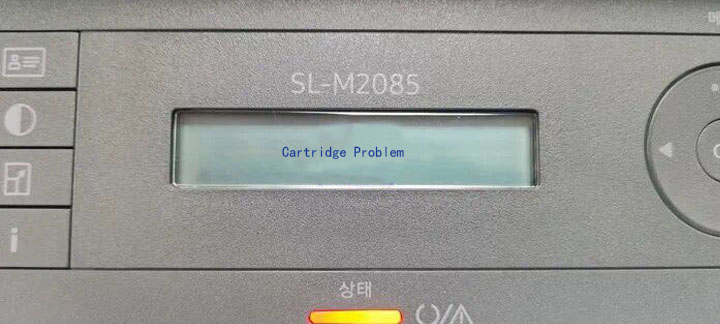
We update the chip. It has been proved that the upgraded chip can be used generally in the upgraded HP W1110A &; K200 series.
Printer firmware upgrades can be annoying. You may be overwhelmed when the printer appears not to print correctly. So how do you keep the printer from automatic firmware upgrades?
Three Steps to Turn off Automatic HP Printer Firmware Updates
HP and Canon printers have been upgraded for a series of printer chips. Suppose users receive the “;automatic installation of printer updates”; sporočilo. Please do not upgrade operations. Otherwise, it will affect the identification of the use of the current compatible printing supplies. The next three steps will turn off automatic HP printer firmware updates.
Turn off through HP Smart Software Settings
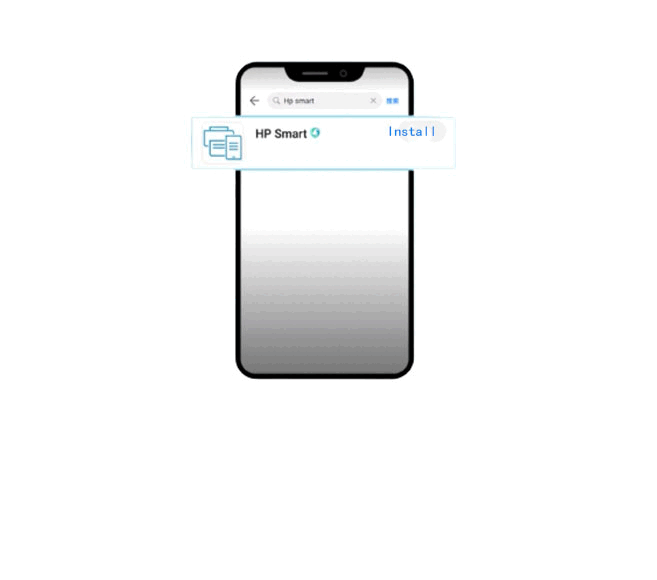
1.Download the HP Smart App.
2.Open the printer wireless network → click Wi-Fi Direct.
3.Confirm the printer wireless network name and password → Connect the printer.
4.Open HP Smart App.
5.Click on the printer “;ink level icon”; to enter the main menu.
6.Click on “;Advanced Settings”; → “;Security”; → select “;Administrator Settings.”;
7.Slide the page to the bottom → find “;Printer Update.”;
8.Uncheck the box → click “;Apply.”;
Turn off by IP Address Setting
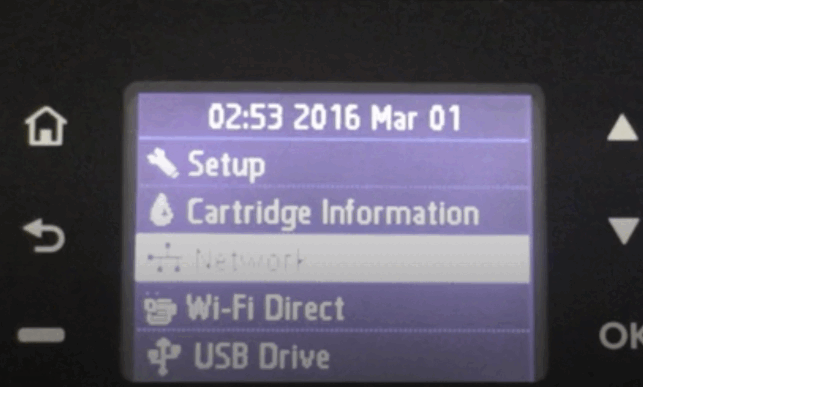
1. Select “;Network”; on the printer operation panel.
2. The IP address is displayed at the top of the page.
3.3 Enter the IP address of the printer in the browser address bar.
4. Enter the page and click “;Settings.”;
5. Click “;Advanced Settings”; “;Security”; and select “;Administrator Settings.”;
6. Slide the page to the bottom to find the “;printer update.”;
7. Uncheck “;Apply.”;
Enter the Printer Engineering Mode to Close Directly
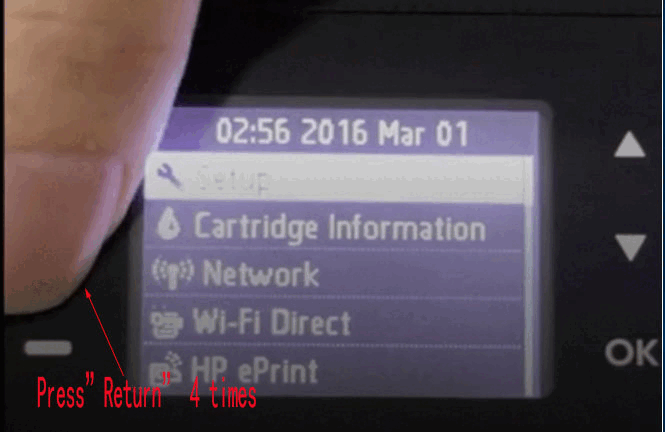
Click “;Back”; 4 times in a row in the printer operation panel.
2.Go to “;Support Menu”;.
3.Click “;OK”; to enter “;Support.”;
4.The screen displays the current printer firmware version.
5.Find the “;Power on/off”; menu.
6.Find “;Firmware Update”; by pressing the up/down button.
7.Click the “;OK”; button to enter.
8.Press OK to enable it.”;
