Hay muchas cosas que pueden salir mal al agregar polvo de tóner al cartucho.. Uno de ellos son los frustrantes episodios de impresiones en blanco.. Repasamos hoy este problema y destacamos sus causas y algunas soluciones.. ;
También reflexionamos sobre si vale la pena añadir tóner.
Vamos a sumergirnos en:
¿Por qué aparecen páginas en blanco después de agregar polvo de tóner??

Aquí hay seis posibles explicaciones para las impresiones en blanco después de recargar el cartucho.. Trate esto como una guía de solución de problemas para resolver el problema.. También sería útil tener en cuenta que no debe esperar mucho después de agregar tóner.. La mayoría de los cartuchos están diseñados para un solo uso.. Algunas recargas pueden funcionar, pero muchos a menudo no lo hacen.
Aquí hay algunas razones por las que terminas obteniendo páginas en blanco.:
1. ;Toner Not Distributed Evenly Inside the Cartridge ;
Existe la posibilidad de que el tóner no se distribuya uniformemente dentro del cartucho.. Es posible que el tóner no caiga en algunas secciones mientras se recarga. Esto dará como resultado impresiones en blanco o borrosas..
La solución a esto es simple.. Retire el cartucho y agítelo suavemente.. Agitar ayudará a redistribuir el polvo de tóner en el cartucho.. Insertarlo de nuevo, y la calidad de tus impresiones puede mejorar.
2. ;Toner Cartridge is Wrongly Installed ;
Es posible que su impresora no funcione correctamente porque el cartucho está mal colocado. Cualquier desalineación en el cartucho afectará el proceso de impresión.. Tendrás que retirarlo con cuidado y volver a insertarlo bien.. Asegúrese de que el cartucho encaje perfectamente en su ranura.. También, Compruebe y asegúrese de que no haya objetos extraños en el interior..
Recargar un cartucho de tóner puede resultar complejo. Algunos cartuchos deben abrirse para permitir el acceso a los compartimentos interiores.. Habrá que volver a montarlos después de rellenarlos.. Si no se hace correctamente, El cartucho puede hacerse más grande de lo que era.. Es posible que algunas clavijas no encajen bien en el cartucho.. Todo esto afectará la funcionalidad del cartucho de tóner..
Es posible que no puedas abordar todas estas inquietudes si no eres un experto.. Revise el proceso de reensamblaje del cartucho si comprende su anatomía.. Vuelva a insertarlo e imprima una página de prueba..
3. El cartucho tiene fugas
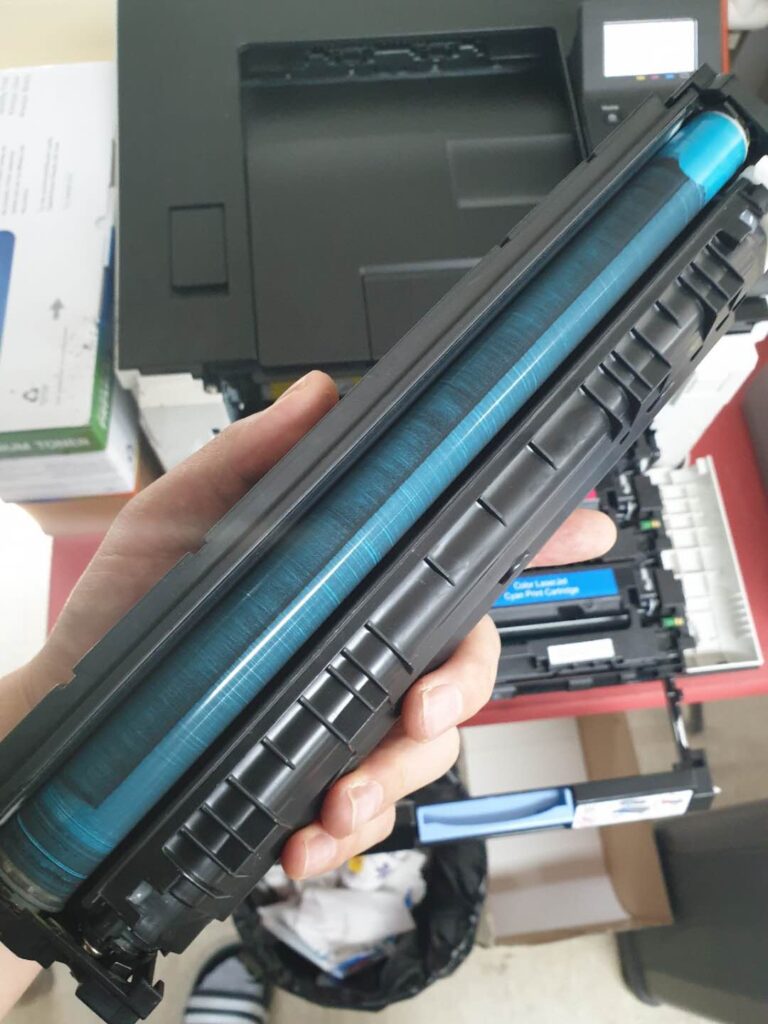
Como se mencionó, algunos cartuchos deben desmontarse durante la recarga. Los cartuchos contienen muchas piezas pequeñas que deben funcionar en armonía.. El proceso de desmontaje y montaje puede interferir con la integridad del cartucho.. El cartucho puede acabar goteando.
Un cartucho de tóner con fugas no funcionará bien y puede generar impresiones en blanco. Retire y evalúe el cartucho.. Puede solucionar las fugas de tóner si tiene los conocimientos técnicos.
Las fugas de tóner también podrían provocar algo más grande. Es posible que tengas que abrir los compartimentos de la impresora si hay fugas de gran volumen..
4. ;Damaged Drum Unit ;
La mayoría de los cartuchos no estaban destinados a ser recargados.. Al menos algunas secciones deben reemplazarse cuando se recicla el cartucho..
La unidad de tambor es la sección más crítica de un cartucho de tóner.. Alberga el tambor fotoconductor., que se encarga de la imagen. Probablemente se rayó al desmontar las piezas para rellenar el cartucho.. El bidón también podría estar al final de su vida útil. Los tambores OPC integrados en los cartuchos solo están diseñados para un solo uso.. Puedes agregar más tóner., pero es posible que no puedas extender la vida útil del tambor.. Por eso acabas recibiendo páginas en blanco o a medio imprimir..
Las fallas pueden ocurrir no solo en el tambor sino también en sus cables de tierra.. Es posible que algunas clavijas se caigan al rellenar el cartucho.. Necesitará un experto para evaluar toda la unidad y aconsejarle..
La grasa también puede depositarse en las superficies del tambor.. Esto afectará su funcionalidad.. El tambor es sensible a los rayones., choque, aceite, y agua. Asegúrese de observar estas precauciones de seguridad mientras recarga su cartucho..
5. ;Wrong Toner ;
También existe la posibilidad de que haya utilizado el tóner incorrecto para su modelo de impresora.. Las impresoras láser funcionan con temperaturas precisas para derretir el tóner en el papel.. Cada modelo está configurado para funcionar con temperaturas específicas.. El tóner también está configurado para derretirse a temperaturas predeterminadas.. Por lo tanto, diferentes impresoras utilizan diferentes tóneres que cumplen con los requisitos..
Es posible que haya utilizado el tóner incorrecto para recargar el cartucho.. Es posible que el polvo de tóner no se derrita a las temperaturas sometidas por la unidad del fusor..
Esto provocará rayas y páginas a medio imprimir..
Si debes recargar tus cartuchos, asegúrese de rellenar con el tóner correcto. No te conformes con esos tóners genéricos que venden en las calles. Puede incurrir en pérdidas si se apresura a reducir sus costos de impresión..
6. ;Problemas con el rodillo magnético
Es posible que el rodillo magnético del cartucho no se haya instalado correctamente. La mayoría de las etapas de la impresión láser dependen de las cargas.. Los rodillos magnéticos juegan un papel crucial en este aspecto.. Su integridad puede haberse visto afectada cuando se desmanteló el cartucho.. Valorar y abordar este apartado. Puede ser un desafío si no tienes la experiencia necesaria..
Entonces, ¿Vale la pena recargar cartuchos??

Recargar un cartucho puede parecer factible a primera vista. Podría pensar que le ayudará a reducir los costes de impresión.. Puede funcionar en algunas ocasiones.. Todavía, en general, Todo el proceso está rodeado de muchas incertidumbres..
Prefieres sentarte y evaluar todo el proceso.. Piensa en los pasos que darías y las consecuencias.. necesitarias comprar toner, desmontar el cartucho, rellenar y volver a montar.
Aquí hay algunas preocupaciones en las que debería pensar:
- ¿Dónde compras tu tóner??
- ¿Qué pasa si el tóner no es compatible con su impresora??
- ¿Es necesario desmontar el cartucho para recargarlo??
- ¿Quién hará el desmontaje y recarga??
- ¿Cuánto le pagarás al técnico por recargar el cartucho??
- ¿Qué pasa si el cartucho no funciona al final del día??
- ¿Cuánto perderás en todo el proceso??
¿Vale la pena todo el proceso?? Ciertamente no, especialmente si no eres un experto. Las estadísticas dicen que el 60% de los cartuchos recargados no funcionan. Puede considerar otras estrategias para reducir los costos de impresión..
Y te estás preguntando, ¿Cuáles son estas opciones??
Reduzca sus costos de impresión recurriendo a cartuchos de tóner compatibles

Considerando que no es buena idea recargar cartuchos, Seguir con OEM todavía no es una opción. Su precio es exagerado.. Si te apegas a ellos, Su costo de impresión puede dispararse por las nubes.. Acabarás reduciendo tus márgenes de beneficio.
Hay opciones, como cartuchos de tóner compatibles, que pueden hacer el trabajo.. Se parecen a los cartuchos OEM en todo., excepto con precios.
Los cartuchos de tóner compatibles costarán una pequeña fracción del precio del OEM. Le ofrecerá costos de impresión manejables..
El único problema con los cartuchos compatibles es conseguir un fabricante de confianza.. Hay varios fabricantes y proveedores de estos productos.. Algunos de ellos no se toman en serio sus productos.. Podrías enamorarte de productos de mala calidad si no estás interesado. Sería útil conocer la calidad de estos productos de terceros..
Estamos en esta industria, y el nuestro es un enfoque particular en la calidad. Nuestra cultura es evaluar la funcionalidad de nuestros productos en diferentes niveles de producción.. Todavía tenemos una solución si no está seguro de lo que obtiene de nosotros.. Estamos listos para enviarle una muestra para confirmar la calidad y compatibilidad.. Puede siempre habla con nosotros.
