Sua impressora pode estar imprimindo corretamente, mas interrompe o minuto seguinte. Você tenta descobrir o porquê e percebe que algum pedaço de papel está preso por dentro. Pode ser frustrante, especialmente quando isso acontece com frequência. É tecnicamente referido como geléia de papel.
É sem dúvida o mau funcionamento da impressora mais comum que você já experimentou. Nós abordamos isso hoje. Nós revisamos as causas, soluções, e estratégias para evitá -lo.
Causas de engarrafamentos de papel
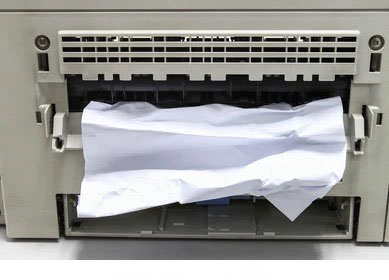
Há uma longa lista do que pode causar atolamentos de papel. Vamos revisar algumas causas comuns: ;
1. Papéis carregados incorretamente na bandeja de papel

A maioria dos compotas de papel pode ser vinculada a papéis posicionados incorretamente. Carregar papéis não é algo que você pode fazer de maneira descuidada. Há momentos em que dois trabalhos ficam presos juntos. Os papéis podem ser dobrados em outras ocasiões. Mesmo papéis sobrecarregados podem causar um problema.
Usar papéis errados também pode causar problemas de alimentação. Papéis vêm em diferentes espessuras. Algumas impressoras não podem puxar papéis finos, e outros lutam com os pesados. Ambos os casos freqüentemente resultam em engarrafamentos de papel. ;
2. Rolos de impressora danificados

As impressoras puxam as folhas de papel com a ajuda de rolos. Esses rolos se desgastarão com o tempo. Eles não foram projetados para durar a vida inteira, E chega a um ponto em que eles não podem mais funcionar. Quando eles estão desgastados, A única opção é substituí -los.
Impressoras diferentes foram projetadas para imprimir diferentes espessuras de papel. Atenha -se à espessura correta para tirar o melhor proveito da sua impressora. Imprimir a espessura errada do papel irá danificar os rolos.
3. Documentos de impressão de baixa qualidade ou umidade de papel
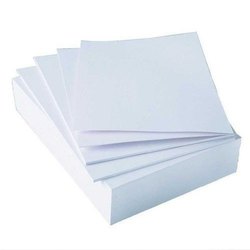
Imprimir papéis de baixa qualidade ou umidade de papel pode causar compotas de papel. Algumas folhas de papéis podem causar flocos, e imprimi -los resultam em engarrafamentos de papel. Outras folhas acabam criando poeira de papel que se acumula na impressora. Pode ser poeira pequena, mas pode causar problemas quando eles entrarem na impressora.
4. Usando cartuchos de impressora de baixa qualidade

Você pode estar se perguntando como os cartuchos têm algo a ver com atolamentos de papel. Bem, Alguns cartuchos podem vazar o toner. O toner acumulado pode acabar causando atolamentos de papel. Pode ocupar o espaço projetado para os papéis passarem.
Como consertar atolamentos de papel
O papel de papel é uma das mal -funções mais comuns que você já encontrou. Praticamente não há necessidade de entrar em pânico a menos que o problema persista.
Aqui estão as etapas para corrigir este problema:
1. Cancelar todas as tarefas de impressão e desligar a impressora
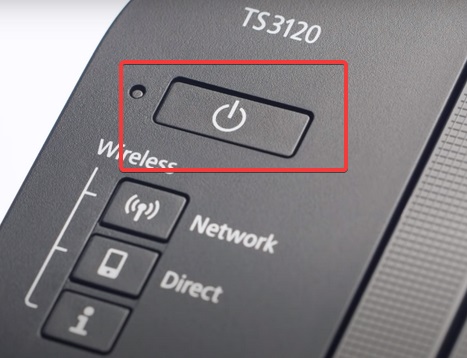
A primeira etapa para fixar atolamentos de papel é cancelar todas as tarefas de impressão e desligar a impressora. Desligar a impressora permitirá que você inspecione o computador ileso. Ele também mantém a impressora protegida de danos mecânicos. Depois de desligá -lo, você pode virar para acessar sua parte traseira. Isso depende de onde as portas estão localizadas e onde sua impressora está sentada. Também não há necessidade de abrir outras portas traseiras se os congestionamentos de papel ocorrerem na bandeja de papel.
Apontar a ser observado: As impressoras a laser aquecem a altas temperaturas durante a impressão. Cuidado para não tocar em seções quentes enquanto remove os papéis. Você normalmente deve deixá -lo por cerca de 30 minutos para esfriar. Isso se aplica quando os atolamentos de papel ocorrem nas partes internas da impressora.
2. Remova os papéis na bandeja de papel, e coloque -os de volta corretamente.
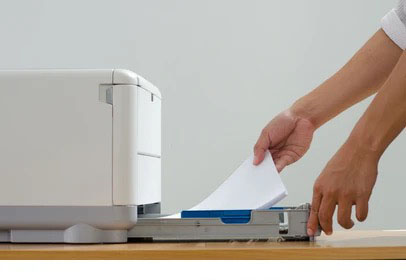
Na maioria dos casos, As engarrafamentos de papel ocorrem devido a problemas no ponto de alimentar papéis na impressora. Seria útil iniciar a inspeção daqui. Remova os papéis, coloque -os de lado, e verifique a entrada. Puxe suavemente as peças para trás se puder vê -las presas em algum lugar. Faça isso devagar para não prejudicar as seções da impressora. Também, inspecione -o para garantir que nenhum papel pequeno permaneça lá.
Uma vez que isso é classificado, agora mude sua atenção para os papéis de impressão que você deixou de lado. Verifique se nenhum deles está dobrado ou rasgado. Remova aqueles que não estão em boa forma, e recarregue o resto na bandeja de papel.
3. Abra as portas de acesso.

A seção a ser aberta depende do tipo de impressora. Abra as portas disponíveis gentilmente e inspecione os caminhos internos da impressora.
Você deve poder ver um pedaço de papel em algum lugar. Acessá -lo e puxá -lo suavemente. Não seja agressivo, Como você pode prejudicar as partes delicadas da sua máquina. Sempre garanta que nenhum pedaço de papel permaneça lá. Seja cauteloso e avalie como você pode remover melhor os papéis. Às vezes a porta traseira oferece a melhor vista do papel preso. A entrada pode oferecer acesso mais fácil em outros momentos. Julgue e tome sua decisão.
Abrir a porta traseira também permite acessar os rolos. Isso apresenta uma oportunidade de limpá -los se houver sujo. Detritos de papel nos rolos podem estar causando atolamentos de papel. Pegue um pedaço de toalha úmida e use -a para limpar os rolos. Avalie os rolos também, e verifique se eles estão se movendo corretamente. Faça isso suavemente para evitar danos.
4. Feche todas as portas e energia na impressora
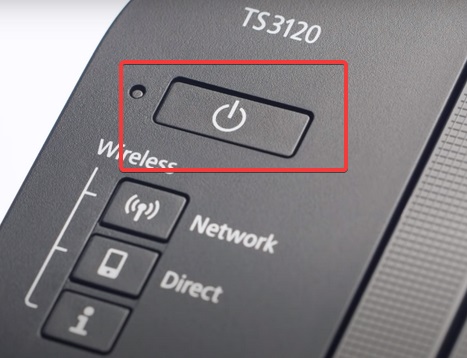
Agora é hora de abrir a impressora e retomar sua impressão. Observe que as portas parcialmente abertas afetariam os papéis que passam pelo caminho do papel. Feche -o firmemente, E você está pronto para ir. Você pode optar por imprimir um papel de teste para verificar se está funcionando. Também não há mal em pular a página de teste e enviar diretamente seu trabalho de impressão.
Guia do YouTube para consertar atolamentos de papel:
Você removeu o papel, mas ainda recebe o aviso de papel?
Há casos em que a impressora dá um aviso de atolamento de papel, No entanto, nenhum papéis está preso. Isso acontece quando o motor está desgastado e não está mais funcionando. A única solução é substituir o motor. Você pode pedir ajuda de um técnico.
Como evitar compotas de papel

Você não pode eliminar o problema dos atolamentos de papel. Em vez de, você pode torná -lo menos desenfreado e menos frustrante.
A seguir, são apresentadas algumas das estratégias que provaram funcionar:
Não enche a bandeja de papel. Mesmo que sua impressora possa acomodar uma resma inteira, É melhor você trabalhar com alguns documentos de cada vez.
A menos que sua impressora tenha um mecanismo deslizante, Carregue um tamanho de papéis de cada vez. Se pode lidar com papéis de tamanhos diferentes, verifique se o controle deslizante está posicionado corretamente. Os controles deslizantes podem causar compotas de papel quando não estão funcionando corretamente.
Só trabalhe com papéis padrão. Algumas empresas preferem comprar peças de tamanho A1 e cortá-las para obter A4. Não há problema se você puder apará -los corretamente. Mas se você não tiver o equipamento certo, Você pode acabar cortando -os em tamanhos irregulares. Papéis rasgados e aqueles que não têm tamanhos uniformes geralmente causavam atolamentos de papel.
Se você imprimir papéis de transferência de fotos, Certifique -se de usar aqueles projetados para sua impressora. Se o seu é uma impressora a laser, Certifique -se de comprar papéis destinados a impressoras a laser. Documentos errados resultarão em engarrafamentos de papel. Eles poderiam até danificar sua impressora em cenários de pior caso. ;
Certifique -se de carregar seus papéis corretamente. Você pode estar experimentando atolamentos de papel porque seu papel não está sentado perfeitamente na bandeja.
Verifique e remova detritos de papel em sua impressora. Se você já teve um histórico de atolamentos de papel, Certifique -se de inspecionar sua impressora por qualquer restos do papel. Lembre -se de que qualquer objeto estranho pode facilmente causar atolamentos de papel. Eles também podem danificar sua impressora.
Conclusão
Os congestionamentos de papel podem desacelerar seu trabalho. Pode ficar frequente que isso confunda você. Você pode acabar perdendo o controle dos papéis que imprimiu. Corrigir este problema oferece uma experiência de impressão mais suave.
A compra de cartuchos de qualidade pode ajudar se cartuchos de baixa qualidade estivessem causando o problema. Lidamos com cartuchos de toner compatíveis, E você sempre pode pedir de nós. Nossos produtos passam pelo processo de fabricação certo. Eles também são testados para verificar a qualidade. Se você tiver alguma dúvida, Por favor fique a vontade para Contate-nos.

2 Respostas
Spot com este artigo, Na verdade, acredito que este site precisa de muito mais atenção. I’;provavelmente estará
de volta para ler mais, Obrigado pela informação!
salvar refúgios
Obrigado.